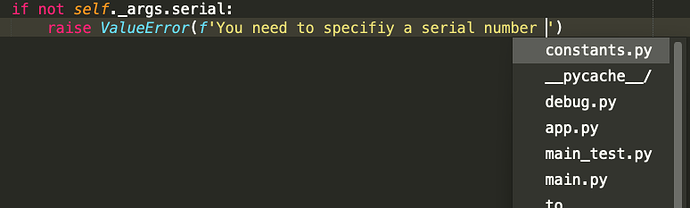Hello, I am using the latest build 4107, and I can’t figure out how to disable Autocomplete when typing inside a quoted string. (Applies to all languages: JS, PHP, etc).
I have the following plugins installed: Package Control, Sass, and SFTP. I don’t think any of those would mess with PHP or JS autocomplete settings.
I looked at this answer: Preventing unwanted auto-completion in comments
But the settings to exclude quoted and double-quoted strings are already present. here’s the snippet from the default config file, which I assume is active.
// Enable auto complete to be triggered automatically when typing.
"auto_complete": true,
// The maximum file size where auto complete will be automatically triggered.
"auto_complete_size_limit": 4194304,
// The delay, in ms, before the auto complete window is shown after typing
"auto_complete_delay": 50,
// Controls what scopes auto complete will be triggered in
"auto_complete_selector": "meta.tag, source - comment - string.quoted.double.block - string.quoted.single.block - string.unquoted.heredoc",
// Additional situations to trigger auto complete
"auto_complete_triggers":
[
{"selector": "text.html, text.xml", "characters": "<"},
{"selector": "punctuation.accessor", "rhs_empty": true},
],
My custom preferences are only the following:
{
"color_scheme": "Packages/Color Scheme - Default/Monokai.sublime-color-scheme",
"font_size": 10,
"ignored_packages":
[
"Vintage",
],
"theme": "Adaptive.sublime-theme",
"hardware_acceleration": "opengl",
}
Why is it ignoring these settings?