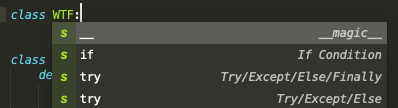I just upgraded to ST4
I love the idea of more contextual autocomplete etc
However the current implementation is getting in the way and I think I might have to turn it off 
Imagine I am busy typing out some code and I write a new class def:
class WTF:
attr = 1
But what happens is that as soon as I type the colon after WTF, the autocomplete pops up, and then hitting enter selects the first option.
So the code I end up with is:
class WTF:__init__
…with my cursor positioned after the t in “init”
This is the opposite of helpful, unfortunately.