Ah, I see now from your screenshot that the completions are from a plugin (because they have the “Command” or “Function” annotation). The code that I posted above can only suppress Sublime’s built-in word completions from the buffer when you type a space.
Afaik there is no setting or other built-in way to prevent the autocompletion popup after whitespace in general. My only idea left for your specific problem would be to create an override for the completion plugin from the package you use, and adjust it to return no items if the “prefix” is empty/whitespace (i.e. it should work to just copy the two lines from the code above into the on_query_completions method from that plugin).
I took a quick look into the linked package and this adjustment would need to be done for each of the on_query_completions methods in https://github.com/mattiasnordin/StataEditor/blob/master/CompletionsPlugin.py.
Perhaps an enhancement request to implement such a configuration option in the package would be a better approach here.
Or if you find another solution, I’d be happy to know, because I also don’t like Sublimes autocomplete popup after space.
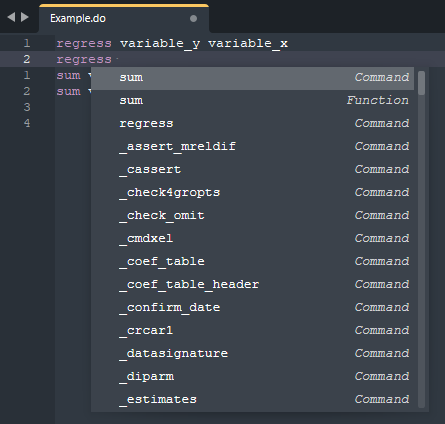

 reaction for it
reaction for it  ) of the excellent
) of the excellent