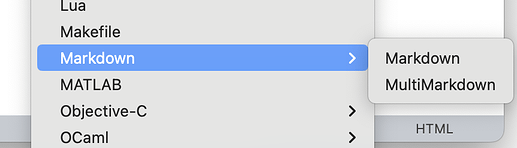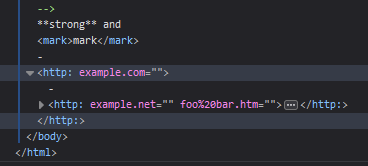Sometimes I edit HTML files that are in fact a mix of HTML and Markdown, and the Markdown parts often contain bare hyperlinks enclosed in angle brackets. It looks like this:
# Lorem ipsum
Lorem ipsum dolor sit amet.
<div style="background: #eee">
Beware dragons!
- <http://example.com/dragons.htm>
- <http://example.net/dragons.htm>

</div>
Lorem ipsum dolor sit amet.
The problem is that Sublime Text thinks that <http://example.com/dragons.htm> and <http://example.net/dragons.htm> are HTML tags, and so if I have "auto_close_tags": true and type </, Sublime Text changes it not to </div> but </http:>.
Is there a workaround for this? Maybe it is possible to tell Sublime Text to auto-close only the tags I have white-listed (for example, only <div> and <aside>)?
Mistreating angled hyperlinks as tags also affects highlighting of matched tags.


 But there is a reason why those files are
But there is a reason why those files are