sublime text3的字体看着不舒服,如何才能把它改的和寻常一样?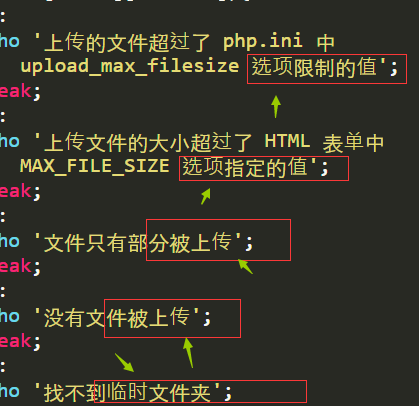 如图中标记的类似!
如图中标记的类似!
Ask for help
You can change the font to any one you have installed with the “font_face” value in the Settings file.
In the Windows Character Map, I’ve noticed there are characters which can actually BIND to other characters ( which is really strange ) so you can’t get rid of the added character without removing both.
One such character is: "͆ "
The characters are " and " in addition to one in the center. But it has bound to the left " it looks like.
It is highly likely additional characters are being added either via a plugin or some other reason which is causing the characters to change.
It’s a strange issue. I’d recommend disabling all of your addons, retyping the text and seeing when the issue arises.
IE: Disable all, then text. If the issue is present, it isn’t an addon ( restart sublime text to be sure though ). If it still occurs then try reinstalling.
If it doesn’t occur, then enable HALF of your addons. Try again ( restart sublime text too ). If it appears, disable half of the addons you activated. If it doesn’t occur, enable half of the disabled plugins. Keep adding / removing / swapping half of the addons until it is isolated to a single addon and submit a bug report to the author.
All addons enabled: OOOOOOOOOO - using X to disable…
Here's a different way to go through it...
X X X X X X X X X X - ALL DISABLED - No issue
O O O O O O O O O O - ALL ENABLED - Issue
O O O O O X X X X X - HALF DISABLED / ENABLED - no issue
X X X X X O O O O O - OTHER HALF DISABLED / ENABLED - issue
X X X X X X X O O O - ISOLATING BY HALVING - no issue
X X X X X O O X X X - ISOLATING OTHER HALF - issue
X X X X X X O X X X - ISOLATING OTHER HALF - no issue
X X X X X O X X X X - ISOLATING OTHER HALF - Issue - plugin found....
I hope that makes it clearer…
