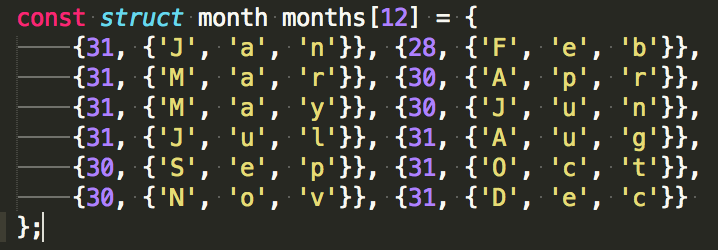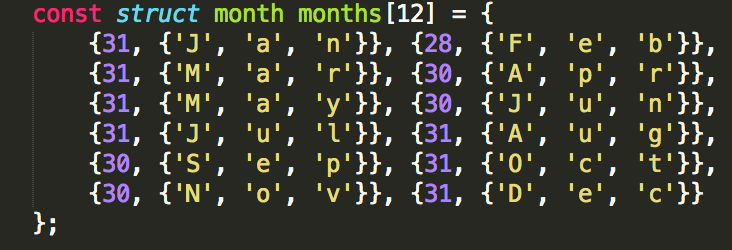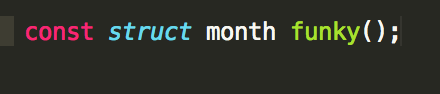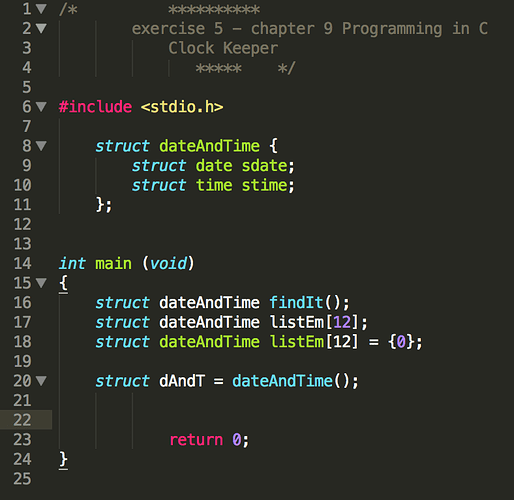struct time testTimes[5] = {{11,59,59}, {12,0,0}, {1,29,59}, {23,59,59}, {21,21,58}};
The preceding line of code specifies an array named “testTimes” containing five struct objects of the type time…
It’s program 9.6 in the Programming in C text book…
If i’m not mistaken, the Sublime editor I work on does not “colorize” the command properly…
since time is the struct type …in my color scheme…it should be white…but is instead the same green color given to the name of the array …testTimes…
this caused me to think I had formatted something improperly, given a compiler error i was receiving…but in the end my error was discovered elsewhere…and the program worked despite the strange color coding…I would love it if an experienced C language coder could confirm my suspicions
…