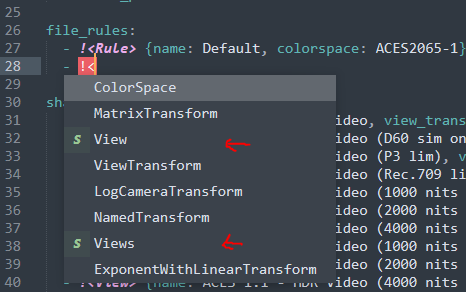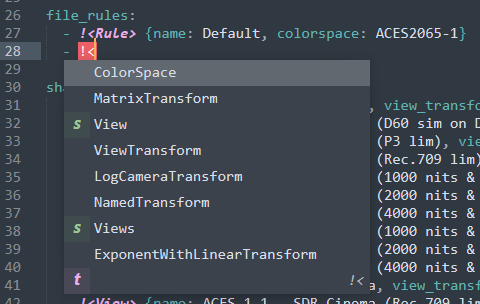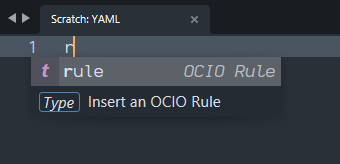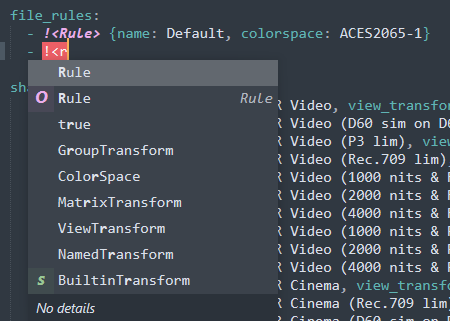- The scope of the completion file is ambiguous. At least, at my current understanding. I am pretty new to scopes, but I’ve encountered them when extending a syntax file. I need the scope of this to apply to a new syntax file I created. But that is an extension of YAML. And I haven’t found if I can create (or am creating) a new scope when creating that extended syntax file.
Scopes are “created” by syntax definitions. The scope selector in completions files selects for the scopes from syntax definitions. The Python.sublime-syntax sets the scope of all python code to source.python and the completions file example in the documentation selects that using source.python.
There’s no mention of where the settings go on this page:
https://www.sublimetext.com/docs/completions.html#settings
I did a search for some of the names in the ST preferences file. And couldn’t find any of them.
Those are all settings that apply to open files; they’re all under Preferences > Settings. You can read more about settings here: https://www.sublimetext.com/docs/settings.html
A good place to look for examples is the Default packages: https://github.com/sublimehq/Packages. They contain plenty of completions.