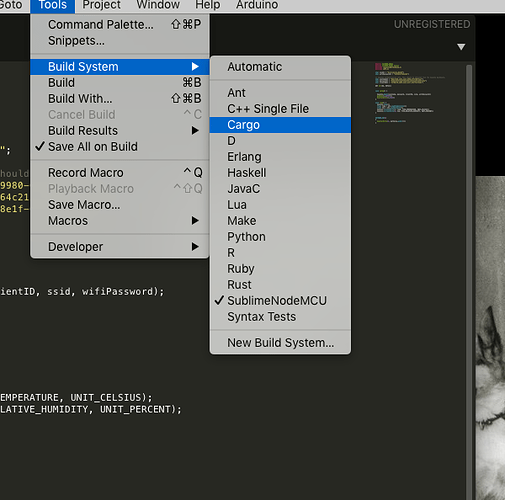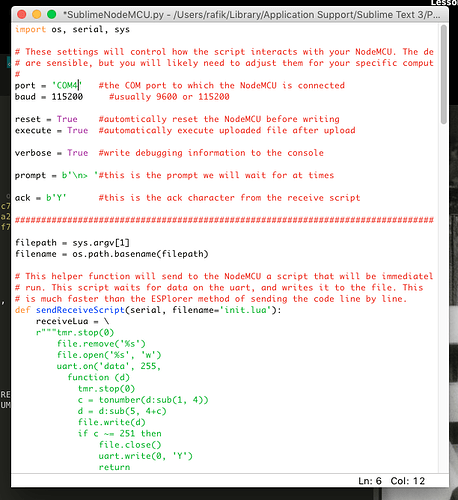Hello! I have a simple script for DHT11 sensor working with Cayenne ioT.
"#define CAYENNE_DEBUG
"#define CAYENNE_PRINT Serial
"#include <CayenneMQTTESP8266.h
"#include <DHT.h
char ssid[] = “xxxxxxxxxxxxxxx”;
char wifiPassword[] = “xxxxxxxxxxxxx”;
// Cayenne authentication info. This should be obtained from the Cayenne Dashboard.
char username[] = “xxxxxxxxxxxxxxx”;
char password[] = “xxxxxxxxxxxxxxx”;
char clientID[] = “xxxxxxxxxxxxxxx”;
DHT dht(D2, DHT11);
void setup() {
Cayenne.begin(username, password, clientID, ssid, wifiPassword);
pinMode(2,OUTPUT);
digitalWrite(2,HIGH);
}
void loop() {
Cayenne.loop();
float temp = dht.readTemperature();
float hum = dht.readHumidity();
Cayenne.virtualWrite(1, temp, TYPE_TEMPERATURE, UNIT_CELSIUS);
Cayenne.virtualWrite(2, hum, TYPE_RELATIVE_HUMIDITY, UNIT_PERCENT);
}
CAYENNE_IN(0)
{
digitalWrite(2, getValue.asInt());
}
Here are my settings for board, programmer, build etc…
I can without any problem compile and upload this sketch with Arduino IDE but Sublime throws at me these errors:
[96.1%] Compiling uart.c…
[97.4%] Compiling cont.S…
[98.7%] Linking everything together…
[100.0%] Creating binary files…
/Users/raf/Library/Arduino15/build/ESP8266new/arduino.ar(CayenneMQTTClient.c.o):(.text.MQTTMessageArrived+0x4): undefined reference toCayenneParseTopic' /Users/raf/Library/Arduino15/build/ESP8266new/arduino.ar(CayenneMQTTClient.c.o):(.text.MQTTMessageArrived+0x8): undefined reference toCayenneParsePayload’
/Users/raf/Library/Arduino15/build/ESP8266new/arduino.ar(CayenneMQTTClient.c.o): In functionMQTTMessageArrived': /Users/raf/Documents/Arduino/libraries/Cayenne-MQTT-ESP/src/CayenneMQTTClient/CayenneMQTTClient.c:386: undefined reference toCayenneParseTopic’
/Users/raf/Documents/Arduino/libraries/Cayenne-MQTT-ESP/src/CayenneMQTTClient/CayenneMQTTClient.c:386: undefined reference toCayenneParsePayload' /Users/raf/Library/Arduino15/build/ESP8266new/arduino.ar(CayenneMQTTClient.c.o):(.text.CayenneMQTTPublishDataArray+0x4): undefined reference toCayenneBuildTopic’
/Users/raf/Library/Arduino15/build/ESP8266new/arduino.ar(CayenneMQTTClient.c.o):(.text.CayenneMQTTPublishDataArray+0xc): undefined reference toCayenneBuildDataPayload' /Users/raf/Library/Arduino15/build/ESP8266new/arduino.ar(CayenneMQTTClient.c.o): In functionCayenneMQTTPublishDataArray’:
/Users/raf/Documents/Arduino/libraries/Cayenne-MQTT-ESP/src/CayenneMQTTClient/CayenneMQTTClient.c:386: undefined reference toCayenneBuildTopic' /Users/raf/Documents/Arduino/libraries/Cayenne-MQTT-ESP/src/CayenneMQTTClient/CayenneMQTTClient.c:386: undefined reference toCayenneBuildDataPayload’
/Users/raf/Documents/Arduino/libraries/Cayenne-MQTT-ESP/src/CayenneMQTTClient/CayenneMQTTClient.c:386: undefined reference toCayenneBuildResponsePayload' /Users/raf/Library/Arduino15/build/ESP8266new/arduino.ar(CayenneMQTTClient.c.o): In functionCayenneMQTTPublishResponse’:
/Users/raf/Documents/Arduino/libraries/Cayenne-MQTT-ESP/src/CayenneMQTTClient/CayenneMQTTClient.c:386: undefined reference toCayenneBuildTopic' /Users/raf/Documents/Arduino/libraries/Cayenne-MQTT-ESP/src/CayenneMQTTClient/CayenneMQTTClient.c:386: undefined reference toCayenneBuildResponsePayload’
/Users/raf/Library/Arduino15/build/ESP8266new/arduino.ar(CayenneMQTTClient.c.o): In functionCayenneMQTTSubscribe': /Users/raf/Documents/Arduino/libraries/Cayenne-MQTT-ESP/src/CayenneMQTTClient/CayenneMQTTClient.c:386: undefined reference toCayenneBuildTopic’
/Users/raf/Library/Arduino15/build/ESP8266new/arduino.ar(MQTTClient.c.o): In function `MQTTClientInit’:
/Users/raf/Documents/Arduino/libraries/Cayenne-MQTT-ESP/src/CayenneMQTTClient/MQTTClient.c:586: undefined
etc…
etc…
etc…
/ reference to `MQTTSerialize_disconnect’
collect2: error: ld returned 1 exit status
[Build] Error occurred.
The weird thing is that same sketch would perfectly work with Arduino IDE and AND any other sketch that uploaded on Board Uno also works without any problem. The issue triggers when building sketch for NodeMCU.
Any IDEAS???
Thank you in advance for any help!

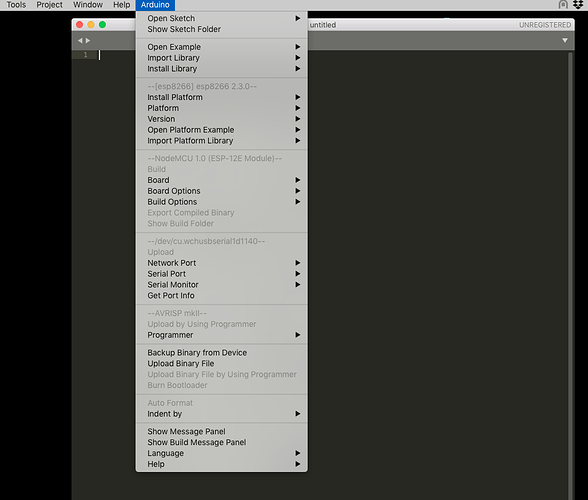
 (I’m more of an electronic sider, not developer) I finally found out that I don’t even have these files in my SublimeText3 folder(yup, I know they are hidden). So after a short research i found this little nice add-on
(I’m more of an electronic sider, not developer) I finally found out that I don’t even have these files in my SublimeText3 folder(yup, I know they are hidden). So after a short research i found this little nice add-on