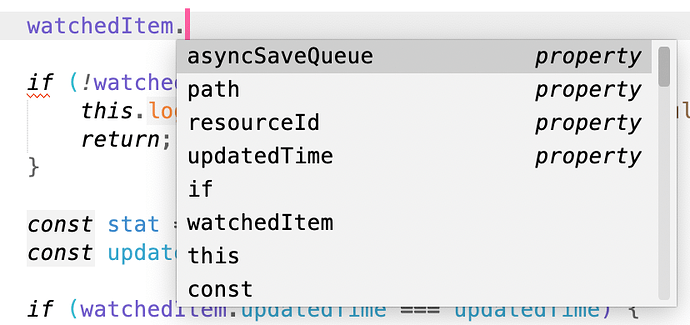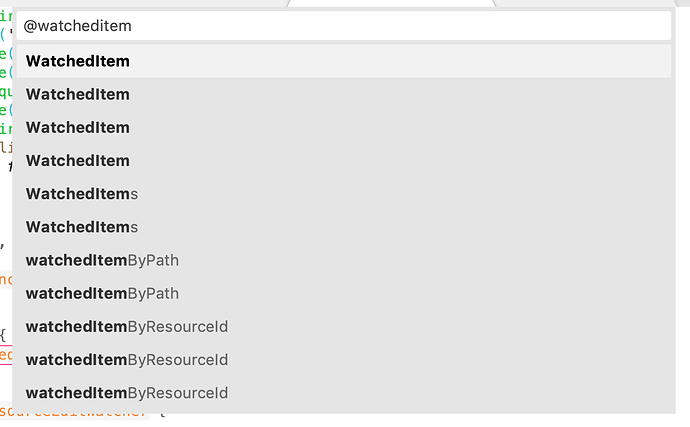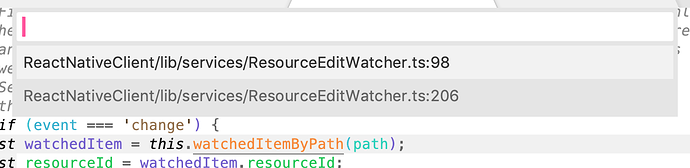Sublime is by far my favourite editor and I try to use it for everything. However, I found it’s quite lacking for TypeScript compared to VSCode. I’ve installed the TypeScript package and it sorts of work, but not very well.
One example is when I type Ctrl+Space - it shows the possible properties but mixed with other unrelated properties and even irrelevant names like “this” or “const”.
Ctrl+R is not great either as it lists a bunch of symbols with no indication of what’s a method or what’s a local variable.
“Go Definition” is not useful either as it lists both were the symbol is defined and where it is used:
So I’m just curious if it’s me who needs to configure the package better, or use it better, or if it’s just how TypeScript editing is on Sublime Text?