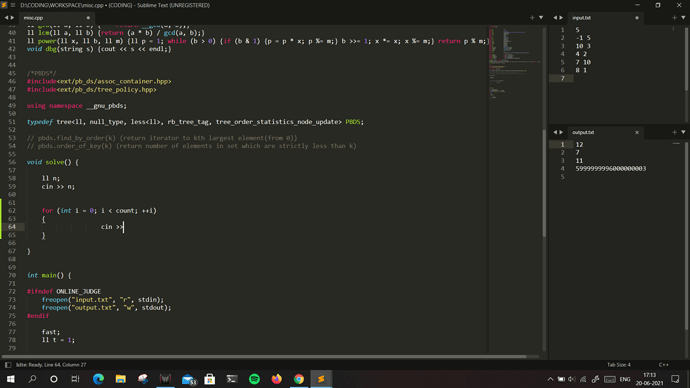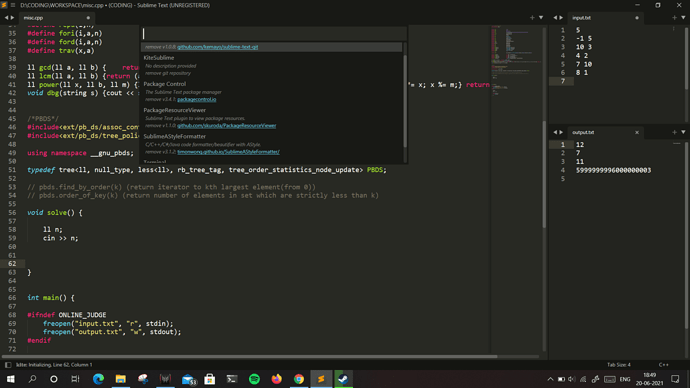Hello, I am actually very annoyed after the recent update as I am getting lame auto completes when writing code in C++.
So what actually is happening I generally used TAB to insert spaces in my code earlier, but now what is happening is that as I press TAB it gives me some lame suggestions, and then I have to press left or right to remove that.
It gives me suggestions even in a new empty line which is very annoying.
This here above is a result of me just pressing the tab multiple time. What I needed was I should get 4 spaces with every tab in my current line instead it just shows me some suggestion and then on pressing the tab again it selects that suggestion.
As a programmer, I just need that I should get suggestions for auto-completing my variables or something else in my code and not there.
So basically I think I need only auto-complete and not any suggestion from the sublime text.
How to do this??
Kindly help me, this has made using sublime very difficult for me.