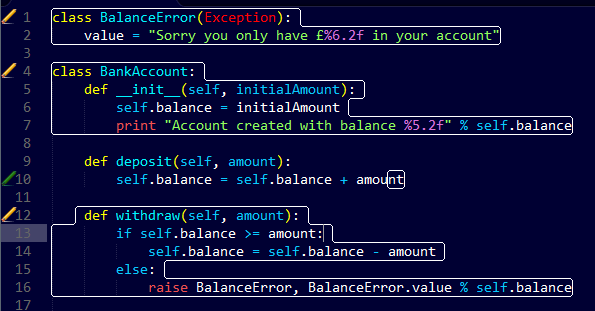Currently available via GitHub. I encourage feedback 
[quote]Jump between edited regions - optional gutter icon
Can jump to next or previous edited-lines or use a quick-panel which shows the edited text and line number. (If the edited text is just whitespace then the panel will display the full line’s text.)
A shortcut can toggle outlining of the edited lines. An optional icon can appear in the gutter - although this may interfere if you also use Bookmarks. You could use your own icon if you prefer! icon_scope determines the colour of the icon and outlining: “class” works well for me.
You can remove the edit history for a region using another shortcut, via a quick panel (although you cannot remove the most recent edit). If you highlight some text you can create/add it as an edit-region.
You can list, and jump to, edits across all open files.
Details for edited lines will persist if you close ST, but not if you close the file/view. This is the default persistence behaviour for ST.
My suggestions for your Key Bindings (User) are:
{ “keys”: “ctrl+alt+d”], “command”: “delete_edit” },
{ “keys”: “ctrl+alt+h”], “command”: “toggle_edits” },
{ “keys”: “ctrl+alt+j”], “command”: “quick_edits” },
{ “keys”: “ctrl+alt+k”], “command”: “prev_edit_line” },
{ “keys”: “ctrl+alt+l”], “command”: “next_edit_line” },
{ “keys”: “ctrl+alt+m”], “command”: “list_all_edits” },
{ “keys”: “ctrl+alt+c”], “command”: “create_edit” }
CURRENT LIMITATIONS: Pressing Undo repeatedly may leave an area as an edit-region, even though you have undone all edits to this region. Being able to create and remove edit regions can help with this issue.
Multi-select will only remember the first selection area.[/quote]


 .
.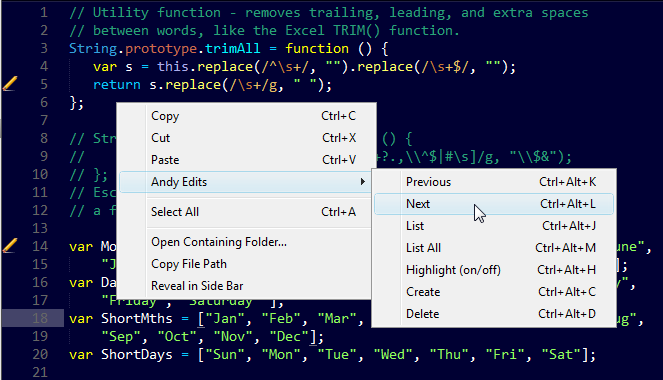
 , but better hold off on this for a while! It’s carrying edit information across the views.
, but better hold off on this for a while! It’s carrying edit information across the views. .
.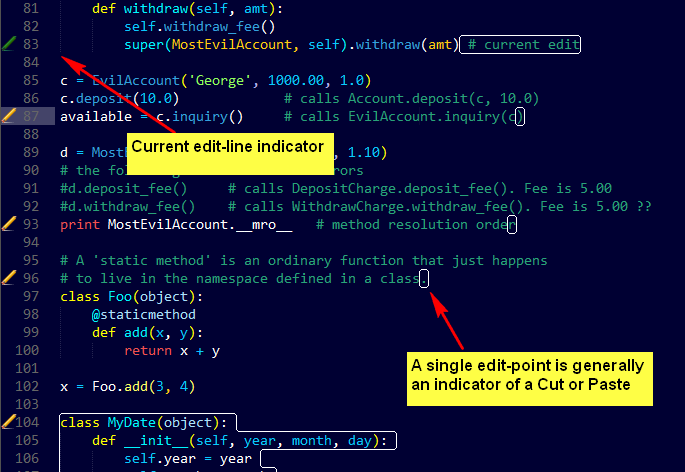

 ]
]