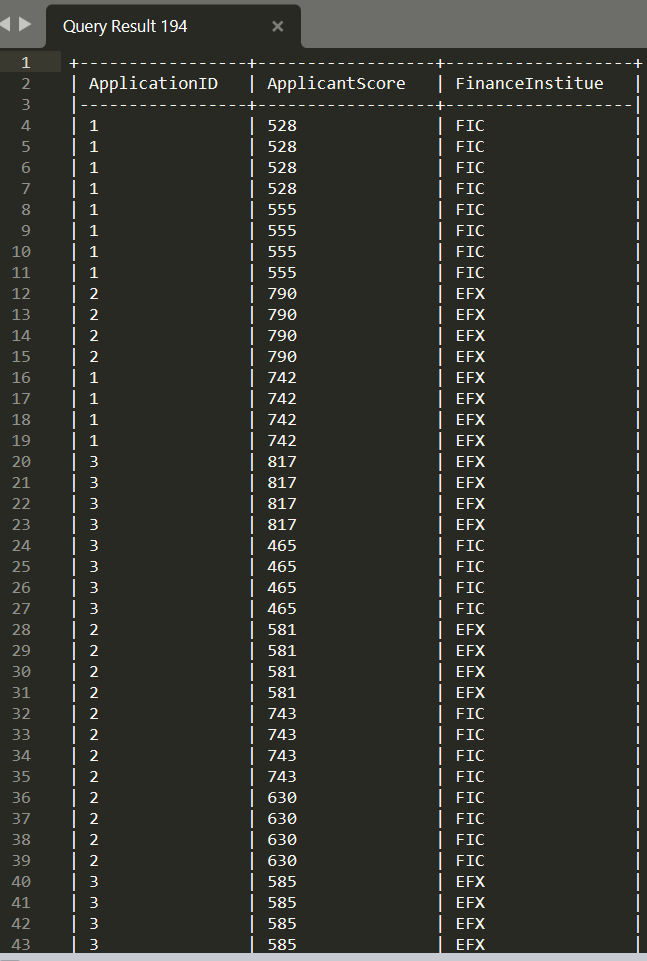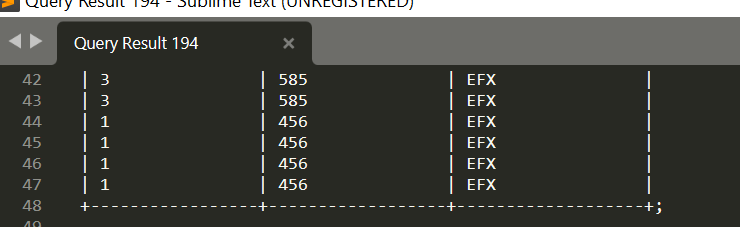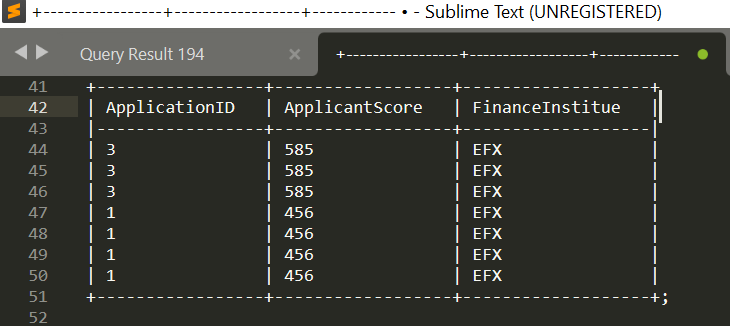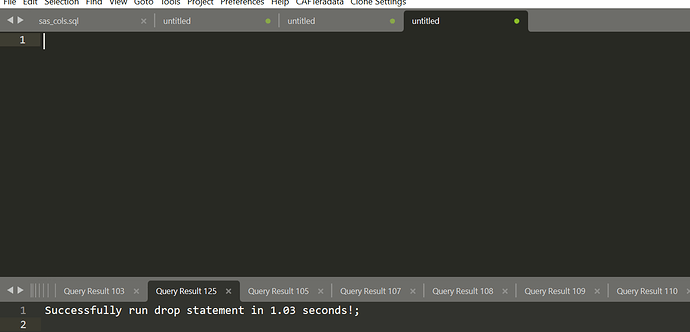Hi Folks,
I just developed a sublime SQL plugin but one of the feature hasn’t been done yet is lock the column names when scroll up and down
For example, for this dummy data, if I try to show rows below row 43, the top 3 rows for column names will not be visible
What I want to achieve is like this
So my question is how can I lock top 3 rows no matter how I scroll. Is that doable in sublime?