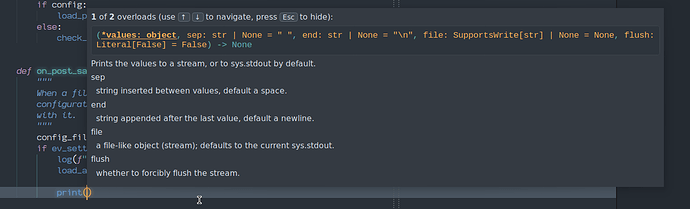Hello,
why do I get the message below?
If I start the jsonserver manually as described in the message it works fine.
I am working on Windows 10, version 1909, Build 18363.1256
anacondaST3: ERROR - Anaconda worker could not start because:
connection to localhost:9999 timed out after 0.2s. tried to connect 7 times during 2.0 seconds
check that there is Python process executing the anaconda jsonserver.py script running in your system. If there is, check that you can connect to your localhost writing the following script in your Sublime Text 3 console:
import socket; socket.socket(socket.AF_INET, socket.SOCK_STREAM).connect((“localhost”, 9999))
If anaconda works just fine after you received this error and the command above worked you can make anaconda to do not show you this error anymore setting the ‘swallow_startup_errors’ to ‘true’ in your configuration file.
error: Anaconda worker could not start because:
connection to localhost:9999 timed out after 0.2s. tried to connect 7 times during 2.0 seconds
check that there is Python process executing the anaconda jsonserver.py script running in your system. If there is, check that you can connect to your localhost writing the following script in your Sublime Text 3 console:
import socket; socket.socket(socket.AF_INET, socket.SOCK_STREAM).connect((“localhost”, 9999))
If anaconda works just fine after you received this error and the command above worked you can make anaconda to do not show you this error anymore setting the ‘swallow_startup_errors’ to ‘true’ in your configuration file.
Package Control: No updated packages
anacondaST3: ERROR - Anaconda worker could not start because:
connection to localhost:9999 timed out after 0.2s. tried to connect 7 times during 2.0 seconds
check that there is Python process executing the anaconda jsonserver.py script running in your system. If there is, check that you can connect to your localhost writing the following script in your Sublime Text 3 console:
import socket; socket.socket(socket.AF_INET, socket.SOCK_STREAM).connect((“localhost”, 9999))
If anaconda works just fine after you received this error and the command above worked you can make anaconda to do not show you this error anymore setting the ‘swallow_startup_errors’ to ‘true’ in your configuration file.
…last message repeated one more time in the last 10s

 )
)