After I fininshed the installation, I copyed sublime_text.exe from
C:\Program Files\Sublime Text to the desktop.
These errors occur when I launch it from desktop:
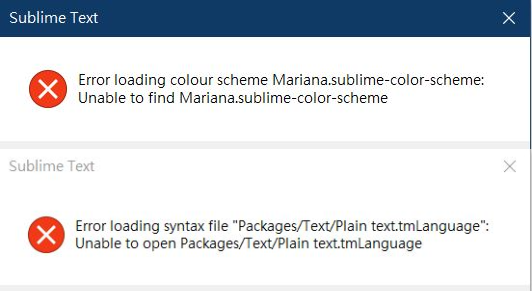
However, there is no error when launching in C:\Program Files\Sublime Text
How do I solve these problems?
OS:windows 10
Sublime Text version:Build 4126
