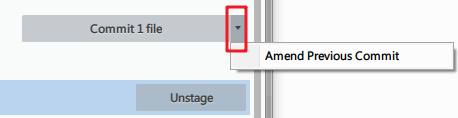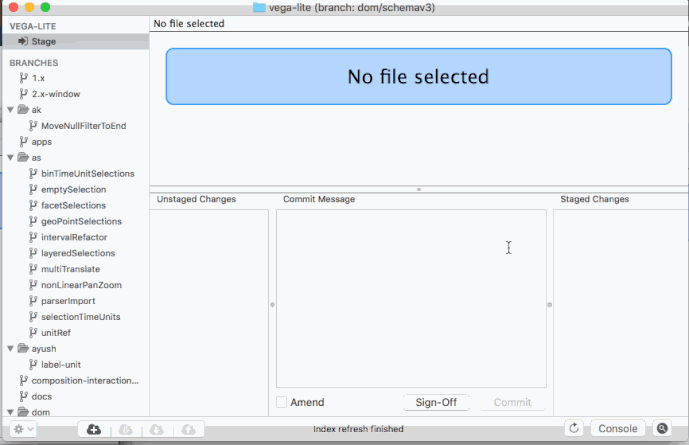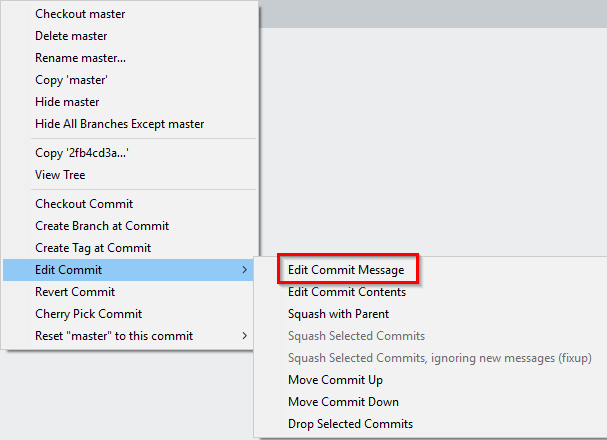Is there a way to make a new commit that amends the previous commit (git commit --amend)?
Amend commit
This time it’s not quite what I was looking for 
I would like to amend the commit and get the commit message from before and maybe edit it. Something like this:
Staging files and using the Amend Previous Commit option will update the commit with the new files but keep the same message.
If you enter a new message into the commit message portion, that message will be used (along with the staged content) when you pick the option, which amends the commit and also alters the message.
If you want to alter the message based on what it previously was (e.g. to tweak the wording or add something extra), currently the only ways to do that are to either copy the original commit message and paste it into the panel when you do the amend, or use the amend to update the file and then edit the message on the commit separately by using the Edit commit message command.