Ubuntu 20.04
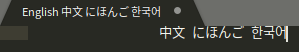
how can i fix that?. i have reinstalled it. ( apt autoremove with --purge).
UPDATE: the same issue with sublime-merge.

Ubuntu 20.04
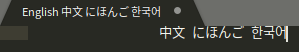
how can i fix that?. i have reinstalled it. ( apt autoremove with --purge).
UPDATE: the same issue with sublime-merge.
it doesnt work at all.
just lile the sublime-merge, it was frist time install.
i just want to Which is sublime font display setting from.
What "font_face" setting are you using? What is the monospace font for the system set to?
Correct. I suggest trying something like "font_face": "garuda", if you have that font installed. The preferences file is located in ~/.config/sublime-text-3/Packages/Users/Preferences.sublime-settings.
!!!!!!




it work wonderful…but by the other font.
anyway thank you very very much … because the setting also empty(any letter are disappear), so i dont know what is the setting
Cool, my guess is that something’s wrong with your Ubuntu Mono Regular font, perhaps a file got corrupted somehow. Try sudo apt install --reinstall fonts-ubuntu.