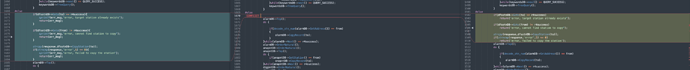Please reference attached image.
On the left side, the new code is shown. The right side is code that was written in the late 1990s.
I am trying to figure out why this is a conflict. I expected this change would have been applied rather than marked as a conflict by the git merge command. All changes made in the branch I am merging in are shown as conflicts. Also, many files are shown needing conflict resolution but when I click to preview the file in SM it simply shows the message contents indentical. I assume this is due to whitespace changes only.
I have Whitespace Visibility set to show always and Show Whitespace Changes set to show.