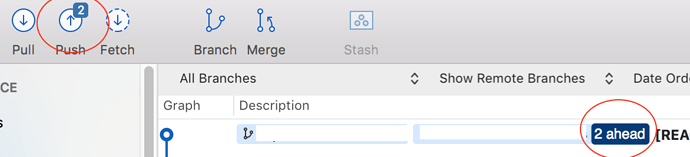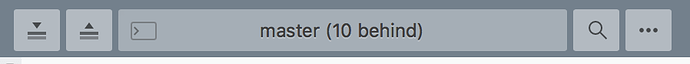Hey
First of all, thank you for this awesome tool. I am used to SourceTree tool GUI and it has a very simple feature that I could not find in SublimeMerge: the ahead/behind counter.
Is there any place where I can find this info? Attached you can find a print-screen that shows what I am trying to say. If SublimeMerge doesn’t have it, where should I fill a feature request?
Thanks again.