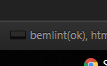Pug Linter
reloading plugin SublimeLinter-pug-lint.linter
SublimeLinter: WARNING: puglint: Defining ‘cls.version_args’ has no effect. Please cleanup and remove these settings.
[2019-07-26 08:17:01,346 - WARNING - SublimeLinter.lint.linter] puglint: Defining ‘cls.version_args’ has no effect. Please cleanup and remove these settings.
SublimeLinter: WARNING: puglint: Defining ‘cls.version_re’ has no effect. Please cleanup and remove these settings.
[2019-07-26 08:17:01,346 - WARNING - SublimeLinter.lint.linter] puglint: Defining ‘cls.version_re’ has no effect. Please cleanup and remove these settings.
SublimeLinter: WARNING: puglint: Defining ‘cls.version_requirement’ has no effect. Please cleanup and remove these settings.
[2019-07-26 08:17:01,346 - WARNING - SublimeLinter.lint.linter] puglint: Defining ‘cls.version_requirement’ has no effect. Please cleanup and remove these settings.
SublimeLinter: WARNING: puglint: Defining ‘cls.npm_name’ has no effect. Please cleanup and remove these settings.
[2019-07-26 08:17:01,346 - WARNING - SublimeLinter.lint.linter] puglint: Defining ‘cls.npm_name’ has no effect. Please cleanup and remove these settings.
SublimeLinter: WARNING: puglint: Defining ‘cls.executable’ has no effect. Please cleanup and remove these settings.
[2019-07-26 08:17:01,346 - WARNING - SublimeLinter.lint.linter] puglint: Defining ‘cls.executable’ has no effect. Please cleanup and remove these settings.
BEM Linter
reloading plugin SublimeLinter-contrib-bemlint.linter
SublimeLinter: ERROR: bemlint: Defining ‘cls.syntax’ has no effect anymore. Use http://www.sublimelinter.com/en/stable/linter_settings.html#selector instead.
[2019-07-26 08:16:56,142 - WARNING - process] Could not import subprocess32 module, falling back to subprocess module
[2019-07-26 08:16:55,862 - ERROR - SublimeLinter.lint.linter] bemlint: Defining ‘cls.syntax’ has no effect anymore. Use http://www.sublimelinter.com/en/stable/linter_settings.html#selector instead.
SublimeLinter: WARNING: bemlint: Defining ‘cls.version_args’ has no effect. Please cleanup and remove these settings.
[2019-07-26 08:16:56,362 - WARNING - SublimeLinter.lint.linter] bemlint: Defining ‘cls.version_args’ has no effect. Please cleanup and remove these settings.
SublimeLinter: WARNING: bemlint: Defining ‘cls.version_re’ has no effect. Please cleanup and remove these settings.
[2019-07-26 08:16:56,362 - WARNING - SublimeLinter.lint.linter] bemlint: Defining ‘cls.version_re’ has no effect. Please cleanup and remove these settings.
SublimeLinter: WARNING: bemlint: Defining ‘cls.version_requirement’ has no effect. Please cleanup and remove these settings.
[2019-07-26 08:16:56,362 - WARNING - SublimeLinter.lint.linter] bemlint: Defining ‘cls.version_requirement’ has no effect. Please cleanup and remove these settings.
SublimeLinter: ERROR: bemlint disabled. ‘cls.defaults’ is mandatory and MUST be a dict.
[2019-07-26 08:16:56,363 - ERROR - SublimeLinter.lint.linter] bemlint disabled. ‘cls.defaults’ is mandatory and MUST be a dict.


 and now ok now
and now ok now