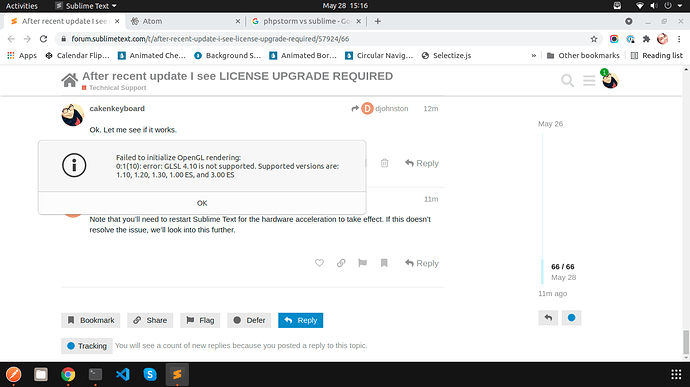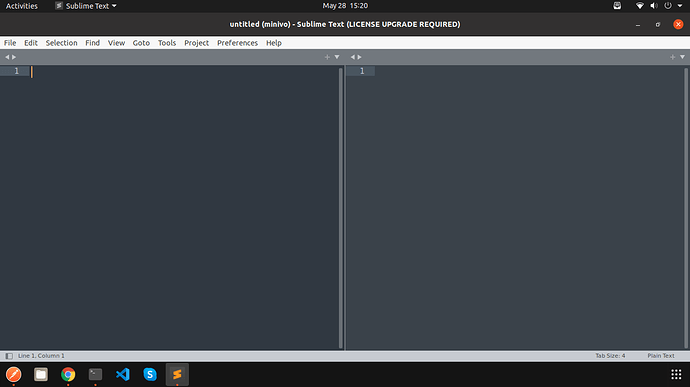Just logged in here because I was in the middle of my coding and Sublime offered an update, I updated and bam! ST4!
Sublime has been my partner since 2013, and I do not mind paying 80 bucks (ya ya with 10 bucks discount) and continue doing what I was doing…
but…
It broke the rhythm of coding. I was in the middle of writing a piece of software and was heavily distracted when I saw an upgrade to the newer version.
I still went ahead and gave it a try…
Most of the things in ST3 no longer works on ST4 or are plain sluggish.
Example, if I copied line 4 and line 7 on file X (using multiline) and selected line 1 and line 5 and pasted, it will only paste line 4 on line 1 and 5.
Ctrl P no longer works as smooth as it did in ST3.
I am on a corporate workstation - lenovo thinkcenter, i5 6th gen, 8 gig ram and ssd, on Ubuntu. Sure, the homepage says they support GPU now but I do not have a GPU - maybe the sluggish behaviour due to that?
Now it is just a heart break. I will be spending my weekend assessing other text editors instead of spending time with my wife.
This upgrade was totally uncalled for.