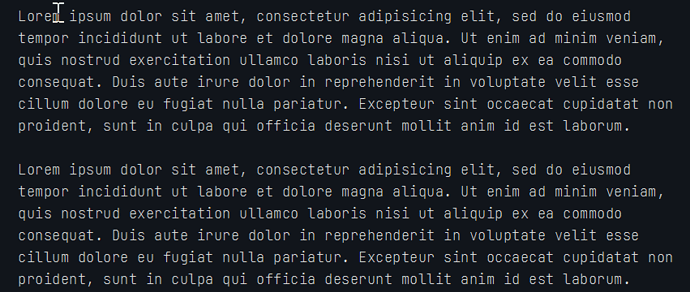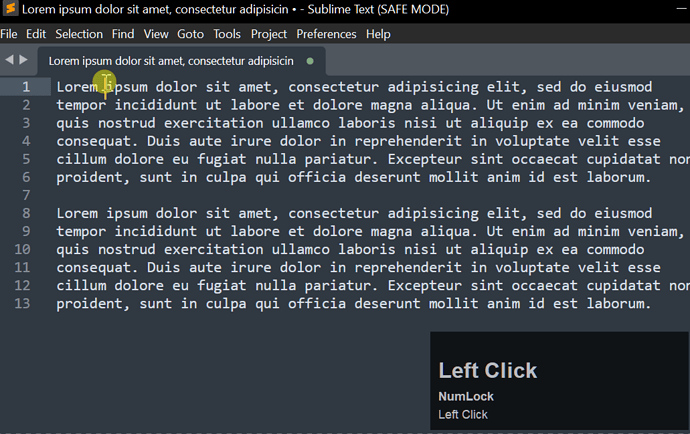Hey everyone!
Similar to this:
, the following is not working:
- Place a cursor.
- Use shift + click to create a selection from cursor to click position.
- Place a second cursor somewhere else, using cmd + click.
- Try to add to the current selection using shift + click.
What happens:
It uses the first cursor placement as start position for selecting.
What I’d expect:
It should use the most current (in this case, the second) cursor placement to set the selection.
The end point, of course, should be the current position of the click when using shift + click (that’s already the case, though).
I am using build 4126; macOS 10.13.6.
Best wishes,
Shu