I’ve downloaded Sublime Text 4 from https://www.sublimetext.com/, it installs and works.
But when I try to add my license it fails with:
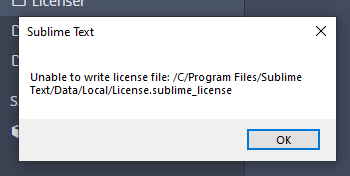
Ive tried to add that specific file in the correct folder, but that doesnt help.
What to do?

I’ve downloaded Sublime Text 4 from https://www.sublimetext.com/, it installs and works.
But when I try to add my license it fails with:
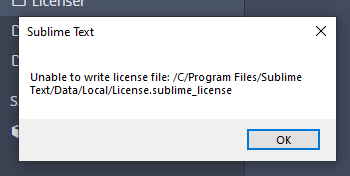
Ive tried to add that specific file in the correct folder, but that doesnt help.
What to do?
Is that Data/ directory inside C:/Program Files/Sublime Text intentional? It looks like you put a portable build in where an installed version should be. But an installed version won’t store Data/ there since it has permission issues when writing into C:\.
Move C:\Program Files\Sublime Text\Data\ to be %APPDATA%\Sublime Text\ should fix it.
Great will try that, but if that works it says that the installer is doing something funky.
With next next next? 
Im gonna try to reinstall it to see what the installer does or not.
It’s not necessary a recent thing. It could back to when you first time installed ST, exaggeratively 10 years ago. By any time you create that Data/ causes this.
That has not happened on this Win10 installation, first time I installed ST.
That said, I did NOT create the data-folder.
Works on my machine! I upgraded from ST3 to ST4 on Windows 10. Also did a clean install of ST4 on Windows 11. On both instances, adding the license worked for me without issues.
So I tried to find %APPDATA% as you point out.
First I tried C:/Users/Default/AppData - no go.
Then I tried:
C:/ProgramData - no go.
Tried to uninstall the app and re-download the installer and installed it again, the same issue as before.
I guess all of you are running an English version of Win10? I am running a Swedish version but that shouldn’t be the issue in my book.
The path is neither locale-specific nor Windows version specific so it should work anyway. If your want to have a clean installation, you can simply delete that Data/ directory.