I’m using ST3 build 3083 in win10x64
and while I’m very excited with it,
I’ve noticed that it doesn’t display display greek text.
Here is a screenshot while opening this test file (which I wrote using Notepad, and saving it with default format - ANSI)
which contains a few words in greek:
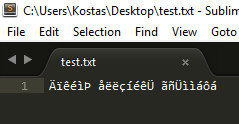
while it should be displayed as https://i.imgur.com/dv8SJd4.jpg
Opening that file in Notepad++ showed that it’s encoding is ISO-8859-7 (Latin/Greek).
On the other hand, if I open that file with e.g. notepad, and save it as Unicode (instead of ANSI) then it’s opened ok in ST3.
To solve this I have installed this package ConvertToUTF.
So, my feature request is to add built-in support encodings other than Unicode (i.e. greek) to ST3.
Thank you
PS. Yes, I’ve set in Language|Change date, time or number format|Administrative|Region|Language for non-unicode programs: ‘Greek(Greece)’.
