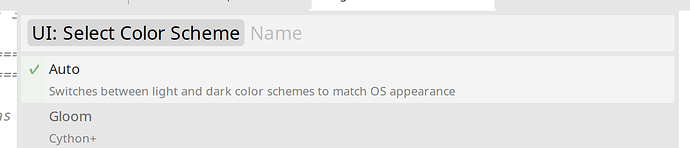I have setup adaptive theme, selecting theme for dark and light mode but It is not following my system settings at all. It just stays on light mode, no matter the system setting.
Other apps do follow without issues. Am I missing anything ?
{
"color_scheme": "auto",
"theme": "Adaptive.sublime-theme",
"dark_color_scheme": "Packages/Dayle Rees Color Schemes/legacy/Contrast/TronLegacy.tmTheme",
"light_color_scheme": "Celeste.sublime-color-scheme",
}
Tested on Fedora 40, Gnome 46 Wayland