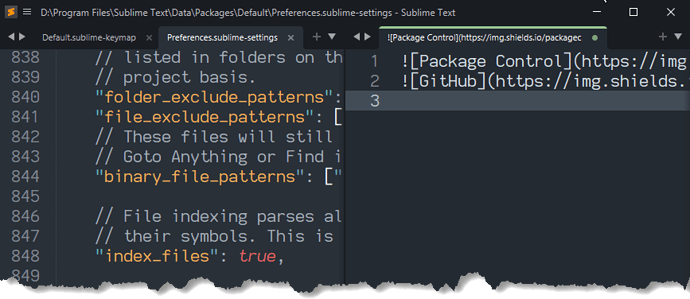Hi
I would like to change font of active tab or active tab background.
How can do that. Thank you.
Active tab color
What version of Sublime are you using? The latest versions should be able to distinguish the active tab out of the box:
Here you can see that amongst the two tabs in the left group, the one on the right is active and the other is not; also, the tab in the right group is not active, and so it has a darker background.
It’s controlled by this setting, which as you can see here is turned on by default:
// If inactive sheets should have their background slightly modified to
// make input focus more obvious.
"inactive_sheet_dimming": true,
For the setting to have any effect, you need to be using a theme which supports it.
I am using 4152 version, adaptive theme, Mariana color scheme.
Yes, inactive tabs are slightly different, but it is not obvious enough. It would be best to make active tab strongly distinctive, maybe even change background to some strong orange color.
The color of the active tab comes from your color scheme; if you want a more vivid background color you can customize the color scheme background to change that.
The dimming of inactive sheets is applied by the theme (not color scheme); so you could also modify your theme to change the emphasis placed on such tabs and views,
Highlight_modified_tabs Build 3143
I think you can just force the colors for active tabs via the theme:
Command palette -> UI: Customize Theme
{
"rules": [
{
"class": "tab_control",
"attributes": ["highlighted"],
"layer1.tint": "orange",
"tint_index": -1,
},
{
"class": "tab_label",
"parents": [{"class": "tab_control", "attributes": ["highlighted"]}],
"fg": "red",
"font.bold": true,
},
]
}
(these example rules should work for the Default and Adaptive themes)