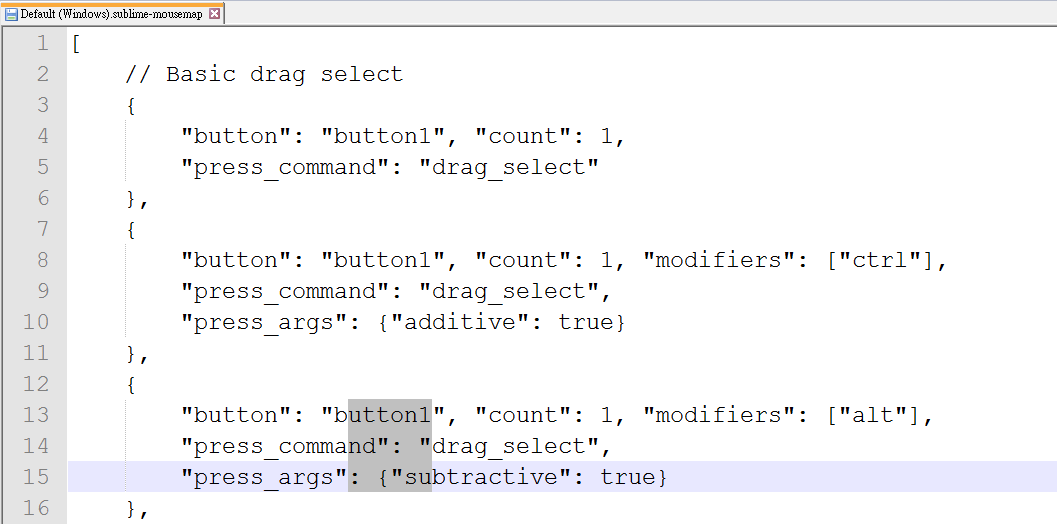Hi,
Sublime Text 2 is great.
But something is odd to me.
I have used Notepad++ for 4 years.
In Notepad++, column selection can be used by keyboard only. (ctrl+alt+ arrow )
But, in Sublime Text 2, I can only find one way that is Ctrl + Right Mouse…
Other method is Ctrl + alt ,but it can’t select Block but only lines…
I want to say sorry at first because I want to say :" this is s*ck design…"…
Maybe I miss something ? or It just likes that? if so, any plugin can fix it ?
best regards.
p.s. If you dont understand what I’m saying, see attachment. Sorry for my poor english.