Can you add the file icons in macOS system? like this one(Xcode C++ file)
![]()
It’s really hard to recognize, all of my file looks like blank document. I have to pull the name to the tail to see the postfix every time. Don’t you think it’s more…exquisite this way?
I like Sublime very much, but this baffles me.
Thanks!
A tiny request
No, this is not possible, and unlikely to be added.
That said, people who are interested in bright, varied file icons tend to like https://packagecontrol.io/packages/A%20File%20Icon.
@wbond: I maybe wrong, but I think the post asks to add file icons in the finder? See: https://github.com/SublimeText/AFileIcon/issues/9
@deathaxe Oh, thanks for helping!
@liks Is it that you want Sublime Text to show your system icons, or Sublime Text to register an icon for file types it can open?
Sorry to be late.
Yes, I mean the icons in finder. Mac usually puts an icon on files that can be opened to make it more… recognizable (although sometimes it doesn’t do that by itself).
like this( I set Xcode to open .cpp type by default.)
** one image limit **
but when I change the default application to sublime3, it will change back to a blank icon like other blank documents that system cannot open.
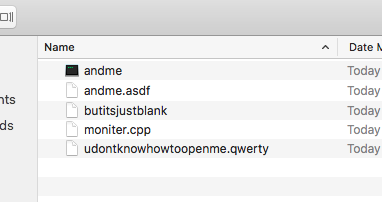
it confused me sometimes.
sorry if there are already some packages to fill it. but i think the AFileicon is just the icons showed in Sublime sidebar?
