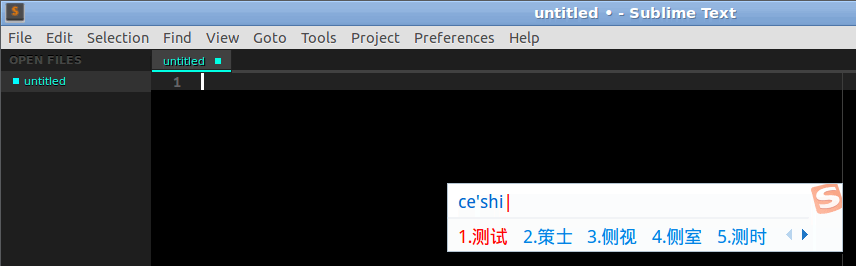Hello!
Thank you very much for a such good code editing program. But I’ve recently encountered one problem. I can’t switch beween keyboard layouts/input methods in Sublime text 3 (build 3103). This doesn’t happen for other programs.
My operational system is Linux Mint (Xfce). I use three keyboard layouts: English (USA), Chinese (Sogou Pinyin) and Russian.
Thank you!