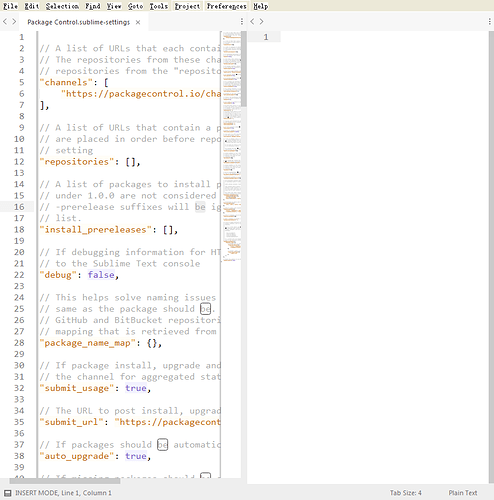Before that, I opened both the code writing window and the settings window.
We all know that every time settings are opened, a new window pops up.
Then I closed the code window and then settings.
Then when it opens, the window defaults to its last location.
The result is that I can’t call the code window.