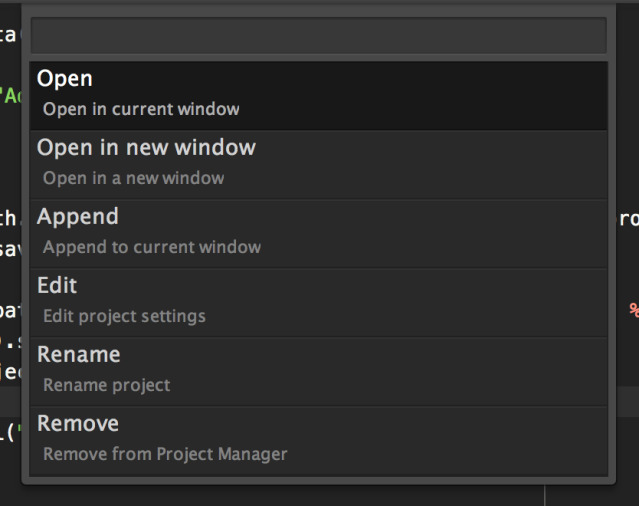Simple Project Manager for Sublime Text 3
Dont’t have any idea what *.sublime-project and *.sublime-workspace are doing? Don’t like the project system of Sublime Text and think that it is too much?
SideBarFolders is a lot lighter than the bulit-in project system, but it does not have any management functionality at all. I really hate that a folder cannot be easily removed in SideBarFolders. Now, you have a new option other than SiderBarFolders. Simple Project Manager helps in managing multiple projects with a minimal amount of effort. It is inspired by Atom’s Project Manager.
https://raw.githubusercontent.com/randy3k/Simple-Project-Manager/master/spm.png
Installation
You can install SPM via Package Control. To launch the Simple Project Manager, you can either open it under the Project menu, or use the hotkey ctrl+cmd+p (ctrl+alt+p for windows/linux).
Check https://sublime.wbond.net/packages/Simple%20Project%20Manager for details.
Update:
A new project manager is created: github.com/randy3k/Project-Manager
It is more powerful than Simple Project Manager.