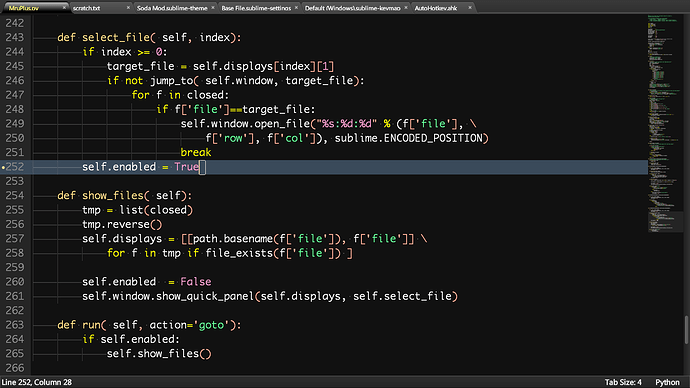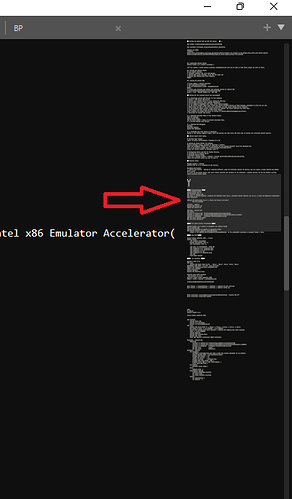I don’t know how it is for others, but for me, the minimap is more cool than useful. At least, I ddon’t use it as much as I think I could.
The first problem is it’s on the right side, and for obvious reasons, I tend to look mainly at the left side of the window. Being on the peripheral of my vision sort of puts it out of contention. (Like most monitors nowadays, mine is 16:10; at least it’s not 16:9, which is idiotic.) If I have to look at it rather than having it in line of sight, it means I don’t make use of it. Conversely, I don’t need the file tree in my line of sight; I only need to look at it when I go to open a file. Therefore, I’d prefer to switch position of the sidebar and minimap. Of course this makes scrolling the minimap a bit awkward, as it’s not customary to scroll from the left side, but you can’t have everything 
The second drawback is it is too narrow. I use largish font, and the larger your font size the more the minimap shrinks. I guess this makes sense in term of preserving screen real estate, or there’s possibly a performance reason behind it, but it means that paradoxically the bigger you need your font to be, i.e., the worse your eyesight is, the narrower the minimap will be making it even less useful. My screen is 1650px wide and the minimap is ~100px wide.
Lastly, it is usually too zoomed out. Most files I edit are short ~ 200 lines or less., I’d prefer to have it more zoomed in most of the times to so I can see more, particularly search highlight.
I’d love to see the width and zoom level of the minimap be more configurable, like emacs’
They also have some interesting additional features like displaying function names in full. I don’t know how well it works in actuality …
Attached is a screenshot of my minmap for comparison.
I realize many (or even most) people are perfectly happy with the minimap as is, and I think Jon mentioned before it’s a performance issue. But I think you can leave the defaults as they are, and let people change them with the caveat that performance may become unacceptable with anything other than the defaults. Machines are getting beefier all the time, so why impose a constraint based on a reasonable “average.”