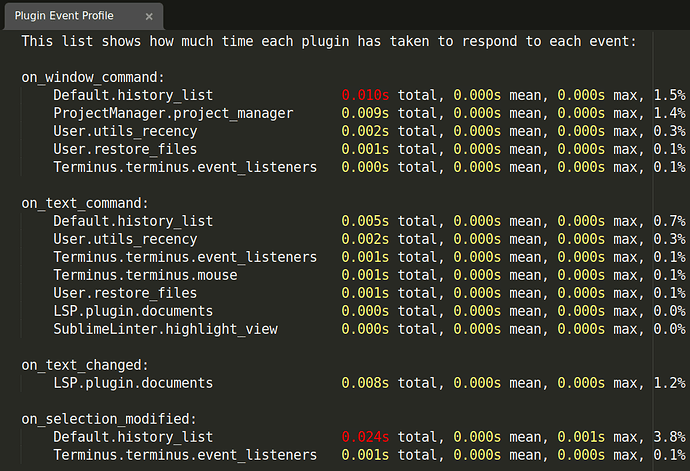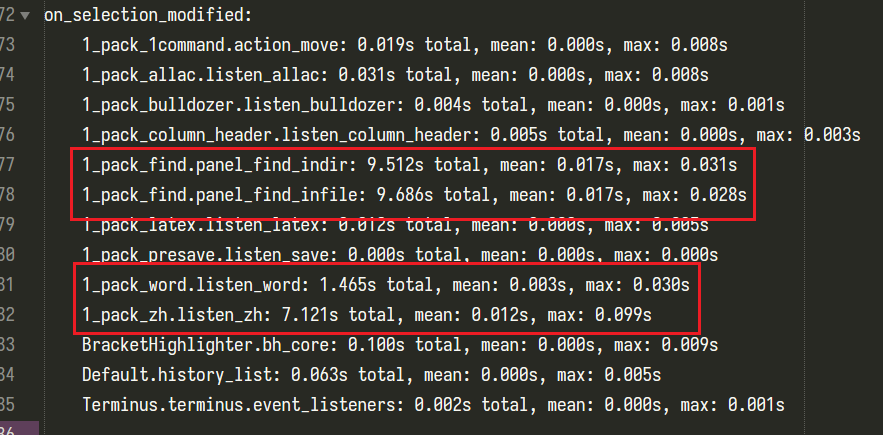I’ve never dealt with lag from SublimeText (which is why I switched to it from Atom years ago). Ever since this update though, there’s lag with typing, selecting text, &c. I’ve disabled a few packages that were updated recently, added the hardware_acceleration param to my settings, still lags.
I’m on macOS Sonoma, if that helps.