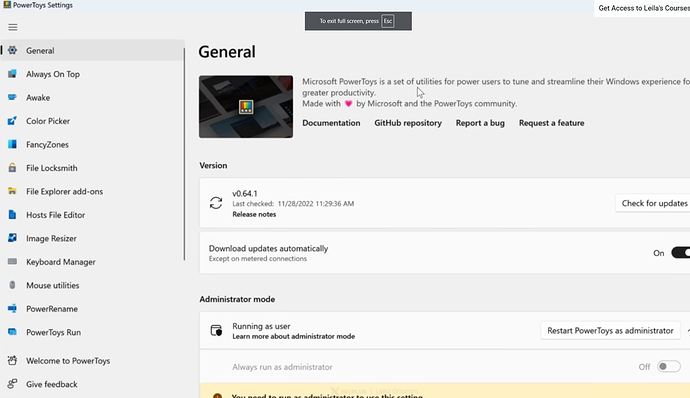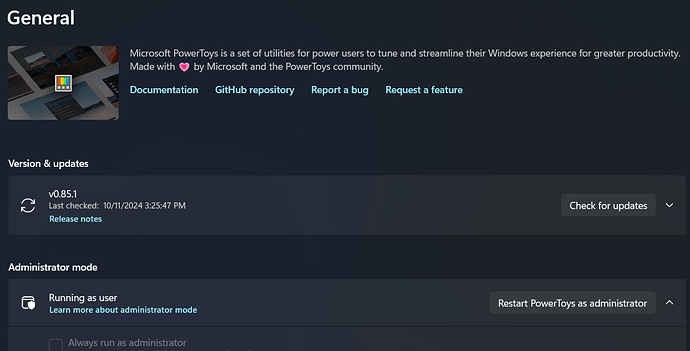Hi,
I am using windows power toys to remap some key bindings, and when using sublime text 4180 on my work windows machine it by default runs with the window title being (ADMIN / UNREGISTERED) which negates the remapping of keys through powertoys on windows. I did not change any settings to let sublime text run as an admin, and I should not even have admin privileges on my machine, however for some reason after installing sublime text it runs with ADMIN on by default. Weirdly I would expect that for sublime text to run in ADMIN mode I would need to enter the admin password, but I do not even get the prompt to enter the admin password. Please let me know how I can run sublime text without ADMIN or elevated privilages.
Thanks