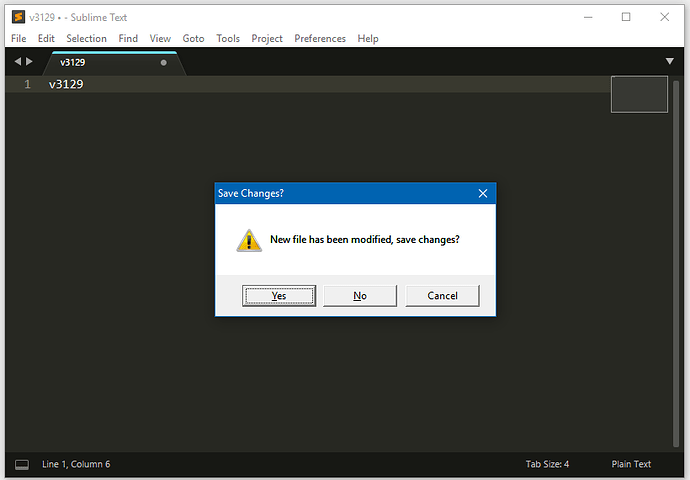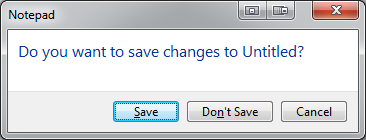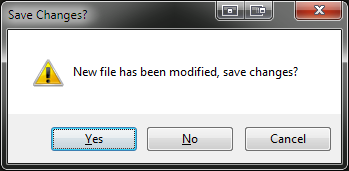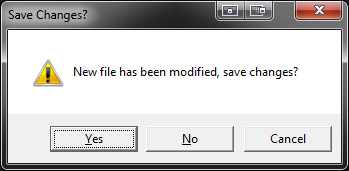I believe this is referred to as Visual Styles, and something needs to be declared in the manifest file to enable them:
old book with some comparison
MSDN article about how to enable visual styles in common controls
how common controls look in Notepad:
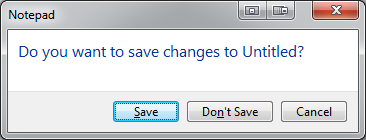
how they look in ST build 3126 x64:
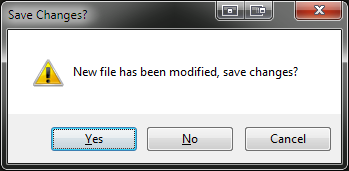
how they look in ST build 3129 x64 on Windows 7:
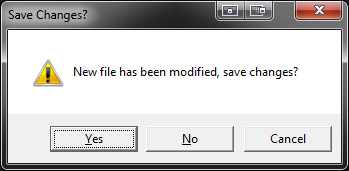
EDIT: yeah, build 3129 is completely missing a manifest file. Here is build 3126’s, which correctly references version 6 of the common controls necessary for visual styles:
<?xml version='1.0' encoding='UTF-8' standalone='yes'?>
<assembly xmlns='urn:schemas-microsoft-com:asm.v1' manifestVersion='1.0'>
<trustInfo xmlns="urn:schemas-microsoft-com:asm.v3">
<security>
<requestedPrivileges>
<requestedExecutionLevel level='asInvoker' uiAccess='false' />
</requestedPrivileges>
</security>
</trustInfo>
<dependency>
<dependentAssembly>
<assemblyIdentity type='win32' name='Microsoft.Windows.Common-Controls' version='6.0.0.0' processorArchitecture='*' publicKeyToken='6595b64144ccf1df' language='*' />
</dependentAssembly>
</dependency>
</assembly>