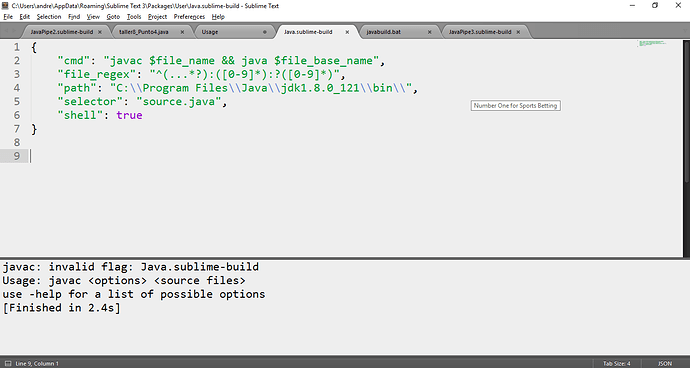Hello
the thing is that i haven’t been able to run .java
i created the properly .sublime-build i think and it doesn’t work for me
This is the command i used for .sublime-build
/// BEGIN CODE
{
“cmd”: “javac $file_name && java $file_base_name”,
“file_regex”: “^(…?):([0-9]):?([0-9]*)”,
“path”: “C:\Program Files\Java\jdk1.8.0_121\bin\”,
“selector”: “source.java”,
“shell”: true
}
/// END OF CODE
When i try to run it, a little message appears saying: “Building”, at 3 seconds this message dissapear
and the run windows Remains blank
HELP ME PLEASE!!, Ii don’t know what i do to fix it.
Note: I have Windows 10 Home, SDK 1…8.0 121 and Sublime Text 3 Build 3126
Note 2: Sorry for my english, my native language is Spanish…