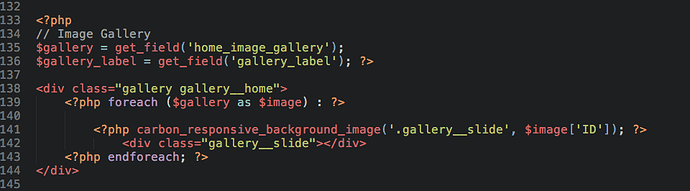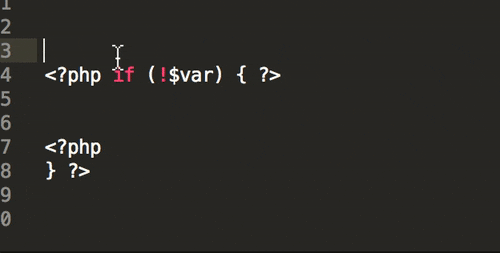I just updated to 3114 from 3113 and am having an issue with functions in PHP not highlighting properly. Any custom defined functions or Wordpress functions are no longer highlighting appropriately. I am using the Tomorrow - Night theme so I’m curious if something in the syntax declarations changed.
In this example the following functions should be highlighted in blue.
- get_field()
- carbon_responsive_background_image()
Currently standard PHP functions are highlighting properly (echo, array, empty, etc), but not any custom defined functions.
Anyone else running into this?