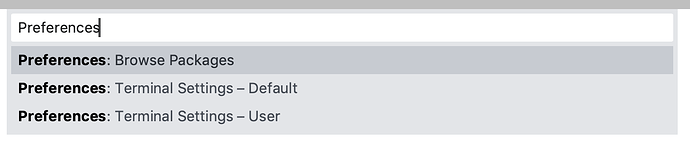Update: The problem turned out to be that I was launching ST from the command line. See my follow up post below for more details.
Original post
I have been happily using Sublime text for years, and recently upgraded to Sublime Text 4, and now cannot install any packages. Typing “Install …” in the command palette doesn’t bring up anything. Under the Preferences menu, all but “Browse Packages”, “Font”, “Package Settings” and “Package Control” are greyed out. When I navigate to the sub menu Package Settings->Package Control, nothing comes up.
The only problem that showed up in the console was that the plugin-3.8 didn’t run. So I moved that plugin (from /Applications/Sublime Text/…/bin). Here is the complete console output :
startup, version: 4107 osx x64 channel: stable
executable: /Applications/Sublime Text.app/Contents/MacOS/sublime_text
application: /Applications/Sublime Text.app
working dir: /
packages path: /Users/calhoun/Library/Application Support/Sublime Text 3/Packages
state path: /Users/calhoun/Library/Application Support/Sublime Text 3/Local
zip path: /Applications/Sublime Text.app/Contents/MacOS/Packages
zip path: /Users/calhoun/Library/Application Support/Sublime Text 3/Installed Packages
ignored_packages: ["Makefile", "Vintage"]
generating syntax summary
generating meta info summary
pre session restore time: 0.381663
loading dictionary Packages/Language - English/en_US.dic
OpenGL Context Information:
GL API Version: 4.1 ATI-2.11.25
GLSL Version: 4.10
Vendor: ATI Technologies Inc.
Renderer: AMD Radeon Pro 460 OpenGL Engine
startup time: 0.488147
first paint time: 0.560851
unable to launch plugin_host-3.8
environment variables loaded using: /opt/local/bin/bash -l (2 skipped due to non-utf8 data)
reloading python 3.3 plugin 0_package_control_loader.00-package_control
reloading python 3.3 plugin 0_package_control_loader.01-pygments
reloading python 3.3 plugin 0_package_control_loader.50-markupsafe
reloading python 3.3 plugin 0_package_control_loader.50-python-markdown
reloading python 3.3 plugin 0_package_control_loader.51-python-jinja2
reloading python 3.3 plugin 0_package_control_loader.55-jsonschema
reloading python 3.3 plugin 0_package_control_loader.55-mdpopups
reloading python 3.3 plugin Clickable URLs.clickable_urls
reloading python 3.3 plugin Emacs Pro Essentials.complete_all_buffers
reloading python 3.3 plugin Emacs Pro Essentials.jove
reloading python 3.3 plugin Emacs Pro Essentials.sbp_layout
reloading python 3.3 plugin Emacs Pro Essentials.sbp_rectangle
reloading python 3.3 plugin Emacs Pro Essentials.sbp_register
reloading python 3.3 plugin Emacs Pro Essentials.switch_to_view
reloading python 3.3 plugin Emacs Pro Essentials.white_space_commands
reloading python 3.3 plugin Fortran.InlineDocsHover
reloading python 3.3 plugin Fortran.InlineLatexHover
reloading python 3.3 plugin Fortran.linter
gfortranfixedform: Defining 'cls.syntax' has no effect anymore. Use http://www.sublimelinter.com/en/stable/linter_settings.html#selector instead.
gfortranfixedform: Defining 'cls.version_args' has no effect. Please cleanup and remove this setting.
gfortranfixedform: Defining 'cls.version_re' has no effect. Please cleanup and remove this setting.
gfortranfixedform: Defining 'cls.version_requirement' has no effect. Please cleanup and remove this setting.
gfortranfixedform: Defining 'cls.executable' has no effect. Please cleanup and remove this setting.
gfortranfixedform disabled. 'cls.defaults' is mandatory and MUST be a dict.
gfortranmodern: Defining 'cls.syntax' has no effect anymore. Use http://www.sublimelinter.com/en/stable/linter_settings.html#selector instead.
gfortranmodern: Defining 'cls.version_args' has no effect. Please cleanup and remove this setting.
gfortranmodern: Defining 'cls.version_re' has no effect. Please cleanup and remove this setting.
gfortranmodern: Defining 'cls.version_requirement' has no effect. Please cleanup and remove this setting.
gfortranmodern: Defining 'cls.executable' has no effect. Please cleanup and remove this setting.
gfortranmodern disabled. 'cls.defaults' is mandatory and MUST be a dict.
reloading python 3.3 plugin Indent XML.indentxml
reloading python 3.3 plugin Indent XML.setup
reloading python 3.3 plugin Makefile Improved.Makefile Improved
reloading python 3.3 plugin Origami.origami
reloading python 3.3 plugin Package Control.1_reloader
reloading python 3.3 plugin Package Control.2_bootstrap
reloading python 3.3 plugin Package Control.Package Control
reloading python 3.3 plugin PackageResourceViewer.package_resource_viewer
reloading python 3.3 plugin PackageResourceViewer.package_resources
reloading python 3.3 plugin PackageSync.PackageSync
reloading python 3.3 plugin rsub.rsub
reloading python 3.3 plugin sublimelint.commands
reloading python 3.3 plugin sublimelint.sublimelint
reloading python 3.3 plugin SublimeLinter-cppcheck.linter
reloading python 3.3 plugin SublimeLinter-gcc.linter
reloading python 3.3 plugin SublimeLinter-shellcheck.linter
reloading python 3.3 plugin SublimeLinter-xmllint.linter
reloading python 3.3 plugin SublimeLinter.__init__
reloading python 3.3 plugin SublimeLinter._init
reloading python 3.3 plugin SublimeLinter.active_linters_view
reloading python 3.3 plugin SublimeLinter.busy_indicator_view
reloading python 3.3 plugin SublimeLinter.goto_commands
reloading python 3.3 plugin SublimeLinter.highlight_view
reloading python 3.3 plugin SublimeLinter.log_handler
reloading python 3.3 plugin SublimeLinter.message_view
reloading python 3.3 plugin SublimeLinter.panel_view
reloading python 3.3 plugin SublimeLinter.quick_actions
reloading python 3.3 plugin SublimeLinter.status_bar_view
reloading python 3.3 plugin SublimeLinter.sublime_linter
reloading python 3.3 plugin Transpose Word.transpose_word
reloading python 3.3 plugin WordCount.WordCount
reloading python 3.3 plugin Wrap Plus.py_textwrap
reloading python 3.3 plugin Wrap Plus.wrap_plus
reloading python 3.3 plugin CodeFormatter.CodeFormatter
CodeFormatter: formatting python files on ST3 not supported.
reloading python 3.3 plugin LaTeXTools.01_reload_submodules
reloading python 3.3 plugin LaTeXTools.02_temp_file_cleanup
reloading python 3.3 plugin LaTeXTools.03_reset_phantoms
reloading python 3.3 plugin LaTeXTools.biblatex_crossref_completions
reloading python 3.3 plugin LaTeXTools.biblatex_field_name_completions
reloading python 3.3 plugin LaTeXTools.biblatex_name_completions
reloading python 3.3 plugin LaTeXTools.biblatex_snippet_completions
reloading python 3.3 plugin LaTeXTools.biblatex_syntax_listener
reloading python 3.3 plugin LaTeXTools.change_environment
reloading python 3.3 plugin LaTeXTools.create_mousemap
reloading python 3.3 plugin LaTeXTools.delete_temp_files
reloading python 3.3 plugin LaTeXTools.detect_spellcheck
reloading python 3.3 plugin LaTeXTools.getRegion
reloading python 3.3 plugin LaTeXTools.getTeXRoot
reloading python 3.3 plugin LaTeXTools.jumpto_anywhere
reloading python 3.3 plugin LaTeXTools.jumpto_tex_file
reloading python 3.3 plugin LaTeXTools.jumpToPDF
reloading python 3.3 plugin LaTeXTools.kpsewhich
reloading python 3.3 plugin LaTeXTools.latex_cite_completions
reloading python 3.3 plugin LaTeXTools.latex_cwl_completions
reloading python 3.3 plugin LaTeXTools.latex_directive_completions
reloading python 3.3 plugin LaTeXTools.latex_env_completions
reloading python 3.3 plugin LaTeXTools.latex_fill_all
reloading python 3.3 plugin LaTeXTools.latex_glossary_completions
reloading python 3.3 plugin LaTeXTools.latex_input_completions
reloading python 3.3 plugin LaTeXTools.latex_installed_packages
reloading python 3.3 plugin LaTeXTools.latex_own_command_completions
reloading python 3.3 plugin LaTeXTools.latex_ref_completions
reloading python 3.3 plugin LaTeXTools.latexCommand
reloading python 3.3 plugin LaTeXTools.latexDocumentationViewer
reloading python 3.3 plugin LaTeXTools.latexEnvCloser
reloading python 3.3 plugin LaTeXTools.latexEnvironment
reloading python 3.3 plugin LaTeXTools.latextools_cache_listener
reloading python 3.3 plugin LaTeXTools.latextools_default_settings
reloading python 3.3 plugin LaTeXTools.latextools_plugin
reloading python 3.3 plugin LaTeXTools.latextools_sublime_version_listener
reloading python 3.3 plugin LaTeXTools.makePDF
reloading python 3.3 plugin LaTeXTools.migrate
reloading python 3.3 plugin LaTeXTools.open_detexify
reloading python 3.3 plugin LaTeXTools.parseTeXlog
reloading python 3.3 plugin LaTeXTools.search_commands
reloading python 3.3 plugin LaTeXTools.system_check
reloading python 3.3 plugin LaTeXTools.texcount
reloading python 3.3 plugin LaTeXTools.texMacro
reloading python 3.3 plugin LaTeXTools.texSections
reloading python 3.3 plugin LaTeXTools.texSyntaxListener
reloading python 3.3 plugin LaTeXTools.toc_quickpanel
reloading python 3.3 plugin LaTeXTools.toggle_auto
reloading python 3.3 plugin LaTeXTools.toggle_focus
reloading python 3.3 plugin LaTeXTools.toggle_fwdsync
reloading python 3.3 plugin LaTeXTools.toggle_show
reloading python 3.3 plugin LaTeXTools.toggle_view_on_build
reloading python 3.3 plugin NASM x86 Assembly.assembly
reloading python 3.3 plugin Terminal.Terminal
Any help would be greatly appreciated!
Python : Python 3.7.4
OSX : 10.14.6