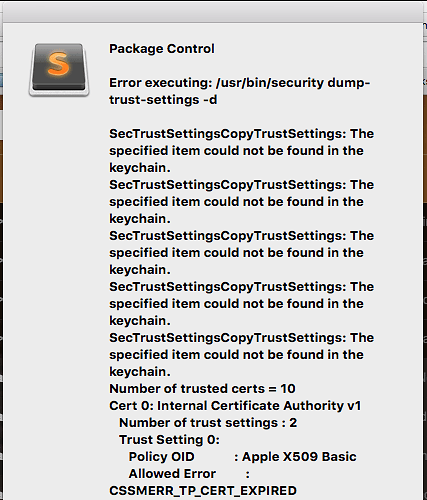Hi,
Any idea why I would get a dialog box with this message when I open Sublime Text 2:
Why would Package Control be accessing my keychain?
Package Control
Error executing: /usr/bin/security dump-trust-settings -d
SecTrustSettingsCopyTrustSettings: The specified item could not be found in the keychain.
SecTrustSettingsCopyTrustSettings: The specified item could not be found in the keychain.
SecTrustSettingsCopyTrustSettings: The specified item could not be found in the keychain.
SecTrustSettingsCopyTrustSettings: The specified item could not be found in the keychain.
SecTrustSettingsCopyTrustSettings: The specified item could not be found in the keychain.
Number of trusted certs = 7
Cert 0: MFA Root 3
Number of trust settings : 2
Trust Setting 0:
Policy OID : Apple X509 Basic
Allowed Error : CSSMERR_TP_CERT_EXPIRED
Result Type : kSecTrustSettingsResultTrustRoot
Trust Setting 1:
Allowed Error : CSSMERR_TP_CERT_EXPIRED
Result Type : kSecTrustSettingsResultTrustRoot
Cert 1: Avast trusted CA
Number of trust settings : 0
Cert 2: Equifax Secure Certificate Authority
Cert 3: GTE CyberTrust Global Root
Cert 4: Thawte Premium Server CA
Cert 5: Thawte Server CA
Cert 6: Class 3 Public Primary Certification Authority
VCS-based packages can be ignored with the "ignore_vcs_packages" setting.