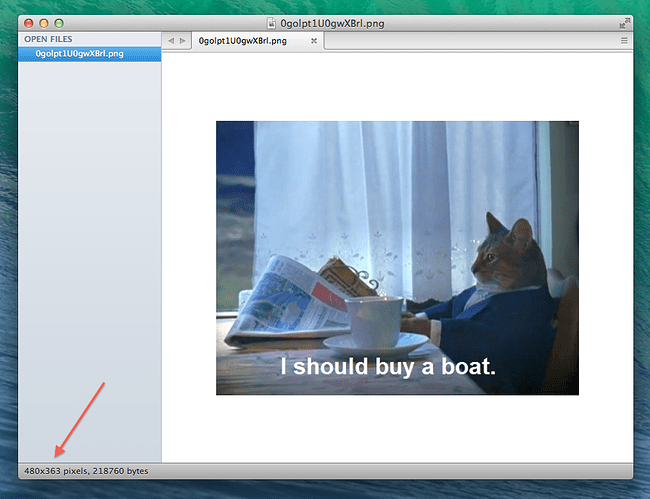Dev Build 3055 is out now. Primary changes are images are now displayed as images when opened, and the status bar now includes encodings and line endings.
Dev Build 3055
After a few minutes of playing around with the new build, it looks like the issues with hiding the menu in Linux are resolved. But I’ll wait a bit before I do my happy dance 
Also, viewing images in your text editor is a very strange experience 
Image preview is great 
Got a bug with it creating a .TMP file with every save though. Quickly makes it unusable. I haven’t yet tested it with a fresh install, but the auto-upgrade left it like this.
*(http://i.imgur.com/WwUBNa9.png)
EDIT: Have tested it fresh (following sublimetext.com/docs/3/revert.html) and it’s still got the issue.
Windows 7 x64*
[quote=“tomgasson”]Image preview is great 
Got a bug with it creating a .TMP file with every save though. Quickly makes it unusable. I haven’t yet tested it with a fresh install, but the auto-upgrade left it like this.
*(http://i.imgur.com/WwUBNa9.png)
EDIT: Have tested it fresh (following sublimetext.com/docs/3/revert.html) and it’s still got the issue.*
I’m having the same issue. The tmp files go away if i restart sublime.
Windows 8.1 x64[/quote]
Thanks for the reports, I’ll disable update notifications for Windows users for the moment, and fix the issue tomorrow. As a workaround, you can set the atomic_save setting to false.
Small but nice addition to ST3.
If the image-dimensions would be displayed it would be a blast!
[quote=“Groucho”]Small but nice addition to ST3.
If the image-dimensions would be displayed it would be a blast![/quote]
Checkered or transparent background for .png images would be great too!
Automated update did not work: started build 3054, it told me an update is available. Clicking “Update” produced “no update available”.
platform : Macbook Pro running Maverick 10.9.
I downloaded 3055, installed it, works fine.
Thx for the good work !
Charles
+1 for image dimensions. I think that’s probably more important to me than seeing the image itself.
Image dimensions and general meta would be nice, also right click to open/edit in the designated editor/finder/explorer would be super cool.
well… you can already do this (open files with preferred configurable app), with the SideBarEnhancements plugin!
+1 for the image meta info…
anyway the new bottom bar with tabs and LF info is perfect! thank you Jon
[quote=“weslly”]
I’m getting image dimensions:[/quote]
Oh yeah! I was overcome by excitedness and missed it. Cheers!
Other than meta data, having an API to display an image would be incredible.
Imagine an API that would hook into PSD/SVG images and render them by some middleware.
[quote=“jbrooksuk”]Other than meta data, having an API to display an image would be incredible.
Imagine an API that would hook into PSD/SVG images and render them by some middleware.[/quote]
Or even do some basic edition/conversion with imagemagick. That would be awesome. 
Hello,
I have a major problem with this release: “Find in files” is not working anymore!!
In particular, I noticed that the “Find results” window is opened correctly, and with the results, but jumping from one result to another is impossible (either via F4, or via double click on the line of the find results). This makes ST almost unusable.
I also tried with a fresh “install” (actually, using portable version), and I have the same issue.
Windows X64, ST3 dev build 3055, portable.
Wow good job jps.
The image feature in my opinion is one of the greatest feature since Sublime Text  .
.
Keep up the great work and I’m looking forward to much more in the future  .
.
~Juje007
Wow! completely awesome changes!
the image preview is really great, and regarding the background for png files, if possible only it would be nice to have it customizable… color or image or default
The meta data of files would also be a nice additions not only for images but any kind of file…
also no problems with the linux menu either 
Thanks jps, great work!