I have just installed ZenCoding package through Package Control but it fails to work. The following is output in the console:
Reloading plugin /Users/kev/Library/Application Support/Sublime Text 2/Packages/ZenCoding/sublimezen.py
Traceback (most recent call last):
File "./sublime_plugin.py", line 57, in reload_plugin
File "./sublimezen.py", line 25, in <module>
import zencoding
File "./zencoding/__init__.py", line 1, in <module>
import utils
ImportError: No module named utils
Reloading plugin /Users/kev/Library/Application Support/Sublime Text 2/Packages/ZenCoding/sublimezenplugin.py
Traceback (most recent call last):
File "./sublime_plugin.py", line 57, in reload_plugin
File "./sublimezenplugin.py", line 12, in <module>
from zencoding.parser.abbreviation import ZenInvalidAbbreviation
File "./zencoding/__init__.py", line 1, in <module>
import utils
ImportError: No module named utils
Any ideas on how to get this working?
Thanks.
 I hope he’s okay.
I hope he’s okay.

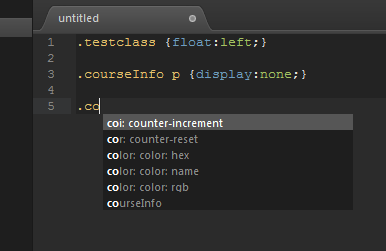

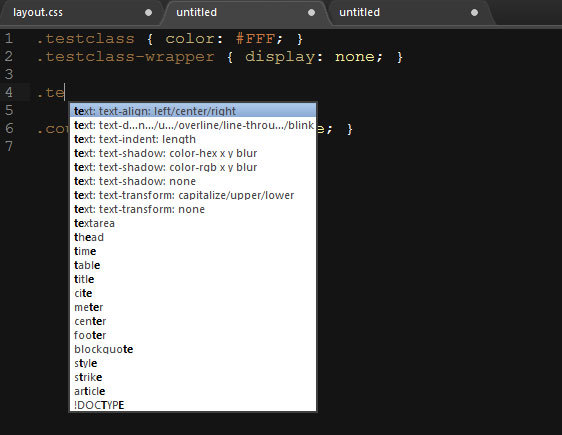
 Hope somebody will fix this.
Hope somebody will fix this.