I’ve been searching all over for what exactly is making these color squares and how I can remove them . They are distracting to me, and I can’t figure out how to toggle them on and off or remove it completely. I suspected it might be Vue Syntax Highlight, but there is nothing on their project page that mentions this, and removing the package completely also removes all syntax highlighting for the file, so hard to know if its that or not.
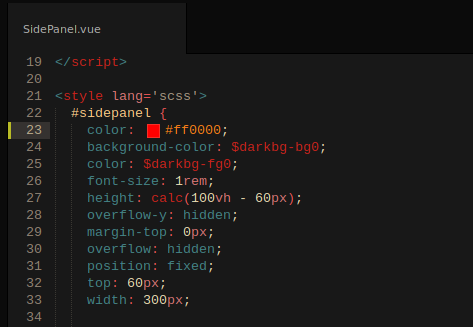
I also noticed this in some JSON setting files, but I found that LSP-Json was the culprit there. I just with there were setting to disable this, or if I knew what lines in the Package files made it occur, I could delete them.
My ~/.config/sublime-text/Installed Packages has the following:
- 0_package_control_loader.sublime-package
- DotENV.sublime-package
- GitGutter.sublime-package
- GitSavvy.sublime-package
- LSP-json.sublime-package
- LSP-pylsp.sublime-package
- LSP-vue.sublime-package
- LSP.sublime-package
- Package Control.sublime-package
- ProjectManager.sublime-package
- SCSS.sublime-package
- Sync Settings.sublime-package
- Terminus.sublime-package
- Vue Syntax Highlight.sublime-package
- gruvbox.sublime-package
- npm.sublime-package
My ~/.config/sublime-text/Packages has the following:
- User/
- backrefs/
- bracex/
- lsp_utils/
- markupsafe/
- mdpopups/
- pathlib/
- ptyprocess/
- pygments/
- pyte/
- python-jinja2/
- python-markdown/
- pyyaml/
- rainbow_csv/
- requests/
- sublime_lib/
- wcmatch/
- wcwidth/
So I’m at a loss here. I guess my next questions are:
- Is this built into Sublime Text 4, or is it for sure a plugin doing it?
- If it’s a plugin, are there any search terms or things I can grep for in their source to find it?
