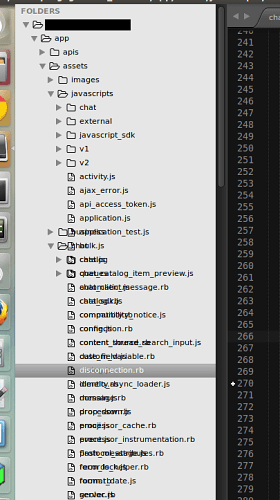Does anyone have similar problem to the one displayed in this video? It doesn’t depend on the language used in a project (Python, Go, PHP), and it happens in ST3 dev builds:
Weird problem with project tree
Yep, same issue with a fresh build 3083 install (with Git & GitGutter plugins only, and SublimeLinter installed but deactivated).
The sidebar is totally not working.
I’m also experiencing similar sidebar issues. No files or folders showing in the sidebar until I right click in an open file and choose “Reveal in Sidebar”, this shows the list but nothing works.
Build 3038, Windows 7.
Similar issues here - cannot expand the folders in the sidebar after latest upgrade.
Build 3038, Windows 7
Is there a way to downgrade?
I downgraded to Build 3065 but the sidebar problem persists… will try a fresh install.
A fresh install seems to solve the problem - now running Build 3038, Windows 7 without any issues.
I uninstalled, deleted my “…AppData\Roaming\Sublime Text 3” folder, re-installed, then upgraded to latest version and re-applied my configs and packages.
I’m using the Linux 3083 client with Ubuntu Mate 15.04… this solved it for me. Thank you Pwarts!!! What a headache that was.
While I am not currently experiencing this issue I have in the past and it seems to be something that can come and go at random. The proposed "solution"is NOT a solution. I use the sidebar to show all of the files associated with a project, and just because it is open does not mean it is associated with that project.
I have show open files disabled and it will stay disabled, the only solution I have found that works is to DELETE the sublime project and sublime workspace files and to create a new project.
I’m experiencing a particularly strange variant of this problem that seems to be down to unaccountably slow file indexing. The symptoms are similar to the above, but the proposed fixes (toggling and unifying Show Sidebar settings across projects) don’t work. Furthermore, the problem very slowly alleviates itself as the folder tree is slowly filled in.
Here’s an example of a project where the file system has been indexed to two levels beneath the root, but as you can see the folders within templates exhibit the mysterious quality of being identifiable as folders by the font weight, but not by the icon. Their contents aren’t indexed and they cannot be accessed.
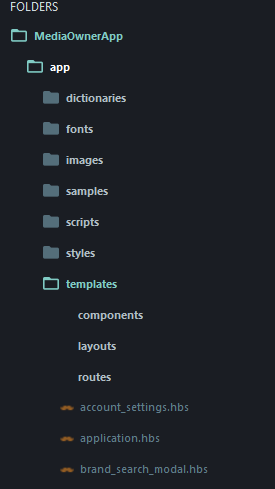
This doesn’t appear to be strictly related to the volume of the tree contents. Opening a folder with no sub-directories invariably instantly indexes the contents, but even a relatively small tree (in terms of nodes & byte-size) will take several minutes to index if it contains several folders.
I should add that this isn’t about the appearance / functionality of the sidebar — goto and search are also affected.
Note, the bug posted by all users before @barney was fixed in dev build 3107.
What do the folders render as with the default theme? My hunch is that you will see a spinner instead of a blank space.
If that is the case, the folder is in the process of being scanned. Perhaps the console has some information?