Upgraded from beta and got this very colorful tabs bar.
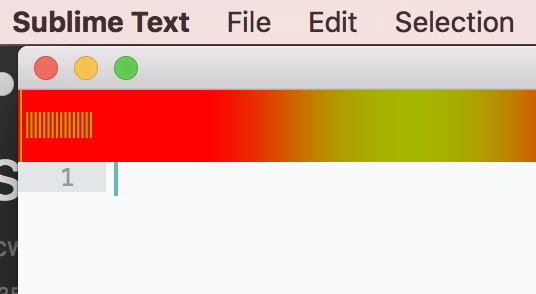
How can I fix the tabs? Mac Sierra.
Thanks

Upgraded from beta and got this very colorful tabs bar.
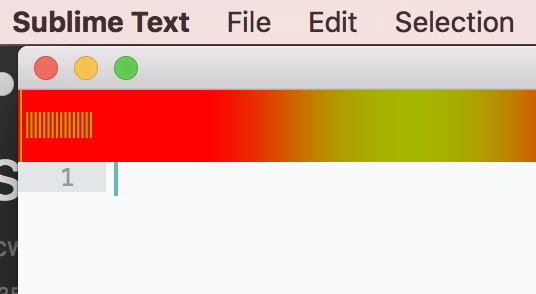
How can I fix the tabs? Mac Sierra.
Thanks
You probably have some sort of Default theme overrides. https://packagecontrol.io/packages/OverrideAudit may help in determining if this is true.
I experienced the same.
It appears to be caused by the Monokai theme. Switching to any other theme resolves the issue (albeit without the use of your/my preferred theme)
I’m getting a similar problem and switching themes doesnt work. All UI components are unclickable…
Any other ideas?
Going to Preferences > Themes > Adaptive.sublime-theme THEN going to Preferences > Color Scheme > Pick whatever you want helped restore some normalcy for me.
Seems to be a pervasive problem. Updated my once beautiful dark Sublime Text this morning and now it looks like a tripping Rastafarian.
Just in case, try also clear your Sublime Text cache and indexes via removing these folders:
~/Library/Application Support/Sublime Text 3/Cache and ~/Library/Application Support/Sublime Text 3/Index
%LOCALAPPDATA%\Sublime Text 3
~/.config/sublime-text-3/Cache and ~/.config/sublime-text-3/Index
I always do that after big ST upgrades.
The yellow and red color indicates that an image specified by the current theme, or one of its overrides, could not be loaded. Rather than displaying black, a very visible color was chosen to indicate something is wrong.
The two things that will likely cause this are:
Packages/Theme - Default/Default.sublime-theme that references old graphical assetsDefault.sublime-theme, usually stored in Packages/User/
Theme - Default that no longer existQuestion about use the old Default Theme files:
Hi, my case is the third you mention. Specifically with Theme - Autumn. It is posibble to use the old Default theme files as a part of a third-party theme like mine? 
seeing as the ST devs have been pointing people that really hate the new Default theme to a theme called Retina that is essentially the old Default theme, I believe they have no problem with it  just copy from that repo or an older ST build
just copy from that repo or an older ST build
Thanks for your answer.Since build 3143 release I have seen a considerable downloads increase of my theme It seems that a lot of people did not like the new Adaptive theme, about that change I think like flyinglotus1983:
Or since it was broken people tried deinstalling and reinstalling.
Yes, some people aren’t going to like change, but there will never be a graphical change that no one will complain about. And very many people seem to be very happy about the refreshed themes, icon and color schemes. I’m sorry that we weren’t able to come up with something you love.
The good news is that every Sublime Text user has literally hundreds of other themes they can use, with a much more powerful theme engine and full documentation! http://www.sublimetext.com/docs/3/themes.html Happy customizing!
You’re right, I did not think about that. I am sorry 
I love Sublime and the update does not change that. Thanks for create it. I can not imagine using another editor.