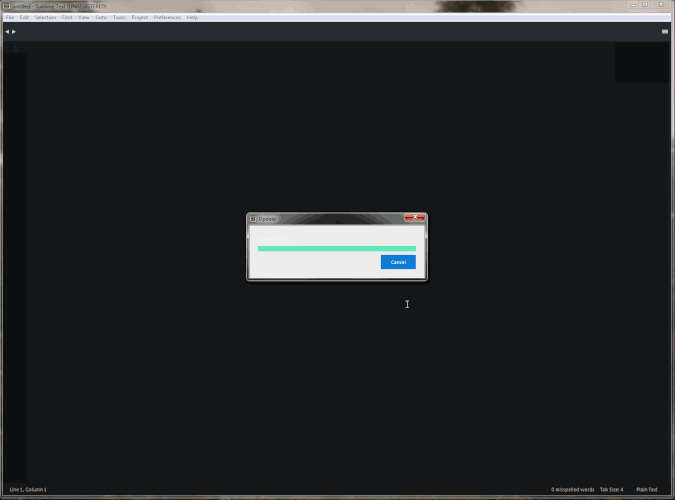Hi guys
So when I open Sublime, I get a message telling me that an update is available. When I click to install the update it downloads and then I get a message saying “Unable to Launch Update Installer”.
It’s worth noting that this still happens even if I run as administrator
Does anyone know what’s going on here, or where I can go to get more info on how to fix this?
Screen recording of this happening below: