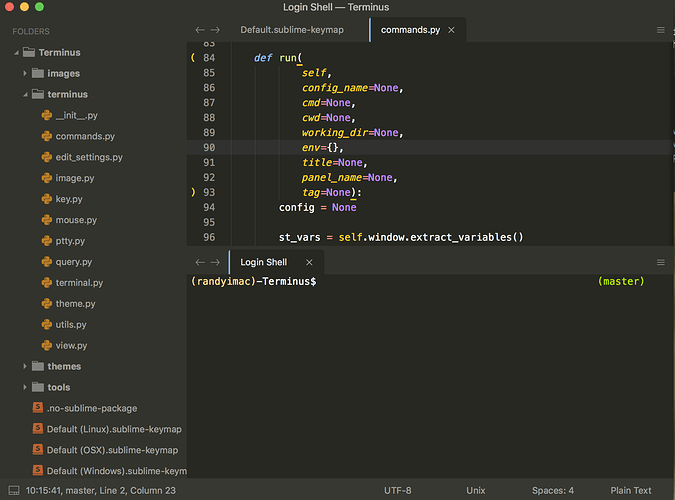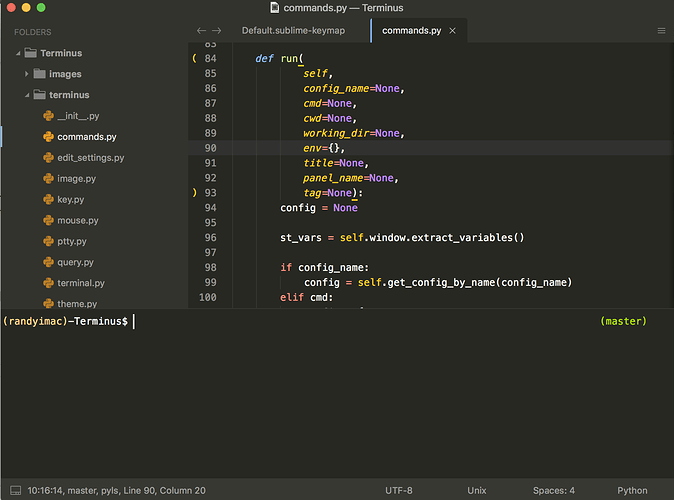Hi all,
Im searching everywhere to find out a terminal to be open (like Atom use) in the same Sublime Window as Split panel Horizontal. Under the code, horizontal small window, integrated. For now im seeing just a Terminal open in a new tab, but is there a way to be open in the coding tab but under ?
Thanks in advanced !