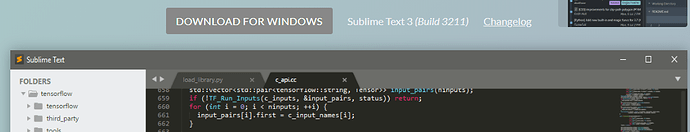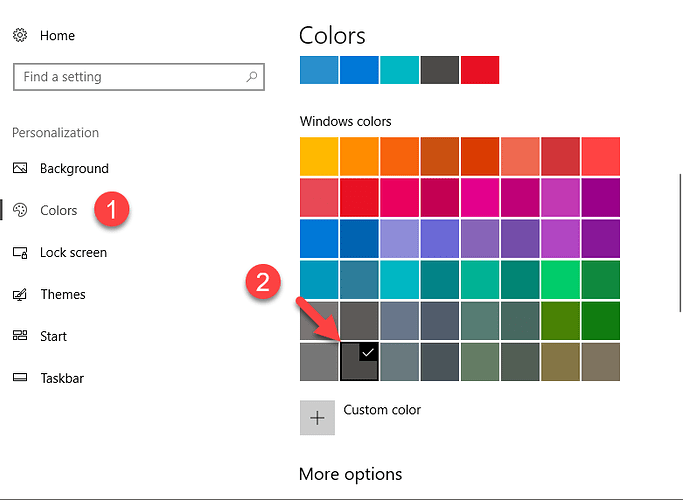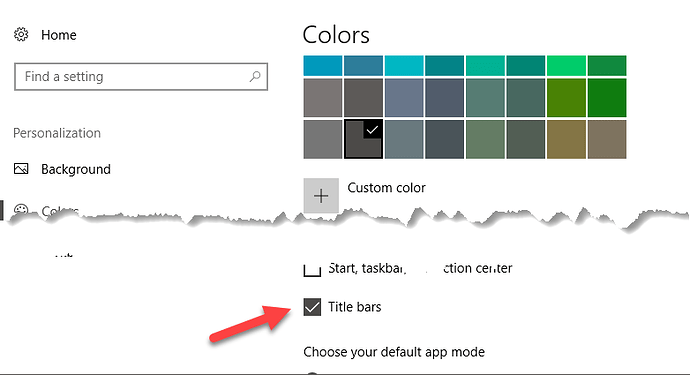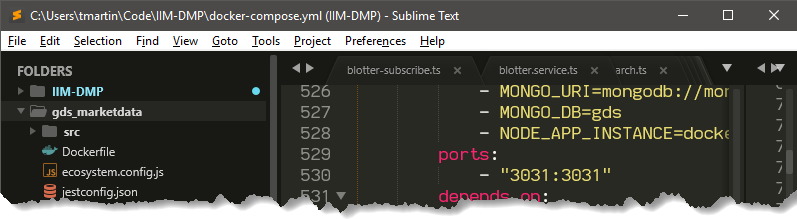We don’t use WPF for Sublime products - just win32.
I’d be very happy having it look as advertised on https://www.sublimetext.com/ – dark grey titlebar. How do I do that? (I’m okay with having to toggle the menu bar to hide it, which I gather will still be in fugly grey-on-white.) Using build 3211 on Win10 (and Mac, where it’s not a problem).
The auto-dark plugin posted above does nothing but copy one preference to another. The thing it does not do is provide a color scheme file that makes the title bar dark, so changing the preference won’t get me anywhere.
Thanks