I have been using SublimeLinter for quite a while, and I am a big fan.
But sometimes when I am looking at other peoples code, it is quite painful if the person does not follow my exact ruleset.
I am not picking on this code at all; everyone codes different. But this is not fun to code in if I want to edit someones code without reformatting all of their code. And I really don’t want to have to turn it off everytime I pull up someones code that is not mine.
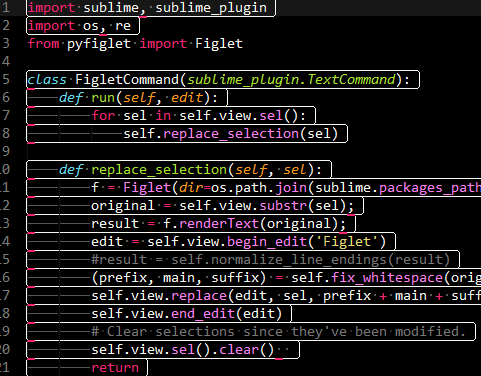
So here is a proposal: a low profile linting mode (optional of course)
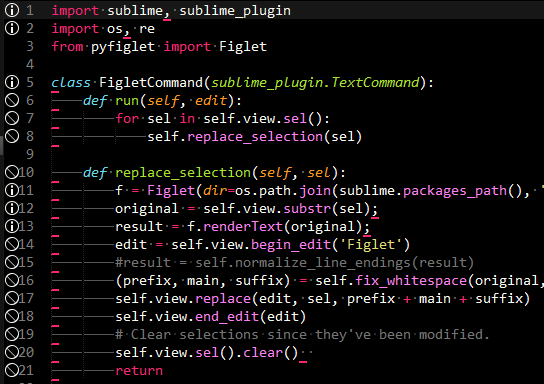
It could even be taken one step further and the red underlines could be hidden but that can be left up to discussion. Clicking on the line still shows you the issue in the status bar, and I can easily see what is an error, what is a warning without making the code unreadable.
I have made this change locally, and I am looking for input from people to see if this would be a desired option before I bother forking and trying to submit a pull request.
Anyways, input would be nice so I can decide whether to try and get this pulled.

 .
.