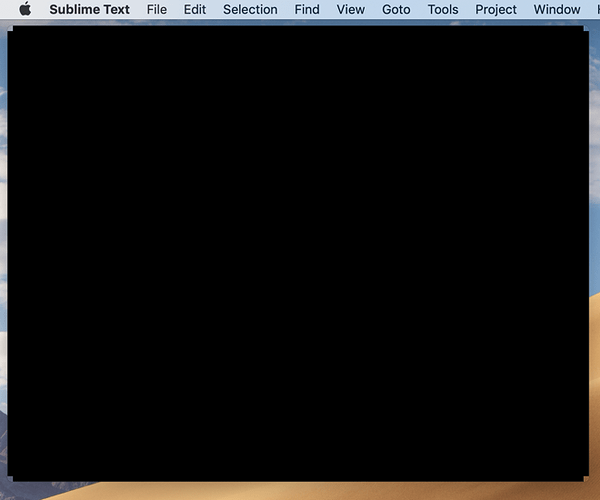Sublime stopped launching for me this morning on Mohave.
- Launch the app
- Menu bar briefly says ‘Sublime Text’ and shows the menu items
- The it disppears from the menu bar and is no longer running
I have tried
- rebooting
- installing the latest version
- removing /Users/yourUsername/Library/Application Support/Sublime Text 3
When after removing the application support folder, when I launch the Sublime again it does manage to recreate the application support folder.
There was an OS update today, not sure if the problem was happening before or after. Sorry for that.