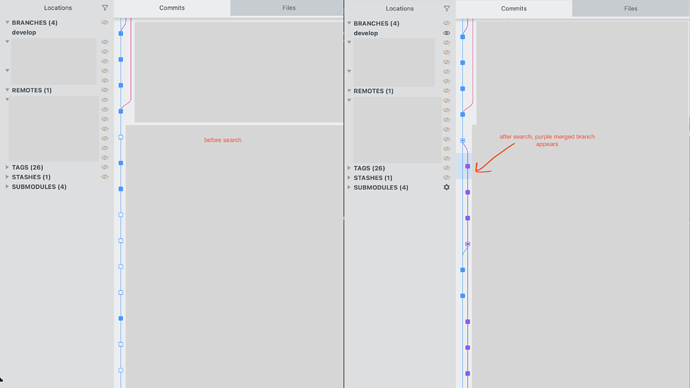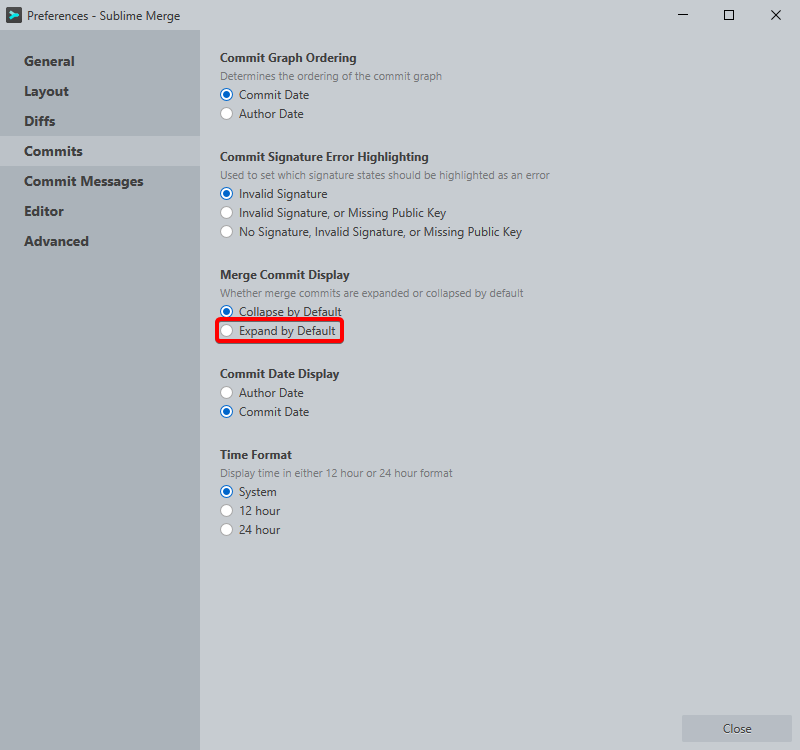I want to show commits only of a specific branch. There’s a eye icon to do that: “Option click to show only this branch”. When I option-click it, I can see commits of the current branch, but it doesn’t show commits from the merged purple branch. On the image, the main branch I need is the blue one.
When I search (commit:hash) for any missing commit, Sublime Merge can find them. After I clear the search bar, the commits and the missing purple branch show just fine. Is it bug or intended behavior? Build 2091.