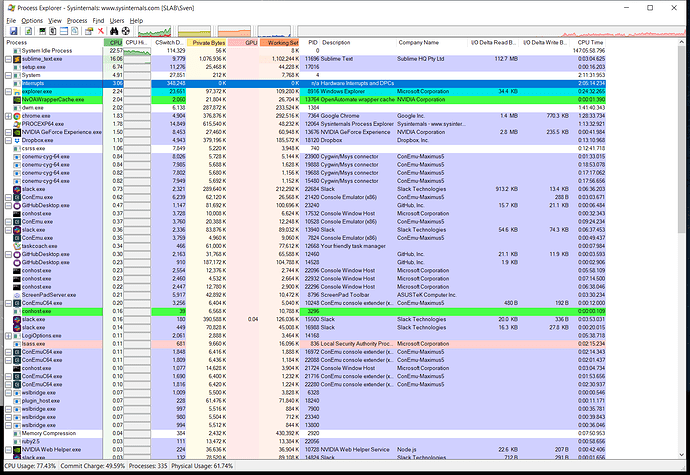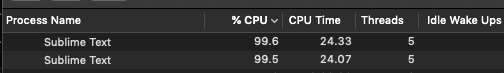I’ve started up on my laptop, after waiting for everything to settle down, low CPU usage and no other windows visible. I’ll paste the start-up log below.
On the other hand, I’ve seen some laggyness when testing my game. I think refreshing the browser causes a build artifact, which causes an index operation, and since the build is still on-going, both processes get slowed down. I’m sure Dropbox, github and the windows file scanner all want their piece of the pie at the same time, when I really need my CPU to finish the build ASAP.
Unfortunately, the index log doesn’t reveal which file is being scanned, so I don’t know what to exclude. sublime.log_indexing(True) has no effect on the output of the indexer in the console.
I’m also adding a screenshot of ProcessExplorer during one of the freeze episodes. It jumps to 10-35% CPU usage and becomes unresponsive for several seconds. Sometimes, clicking on it causes the window to “white out”, which seems to be a windows 10 thing fro unresponsive processes.
Thanks for your help!
DPI mode: per-monitor v2
startup, version: 3202 windows x64 channel: dev
executable: /C/Users/Sven/Dropbox (Personal)/PortableApps/SublimeText/sublime_text.exe
working dir: /C/Users/Sven/Dropbox (Personal)/PortableApps/SublimeText
packages path: /C/Users/Sven/Dropbox (Personal)/PortableApps/SublimeText/Data/Packages
state path: /C/Users/Sven/Dropbox (Personal)/PortableApps/SublimeText/Data/Local
zip path: /C/Users/Sven/Dropbox (Personal)/PortableApps/SublimeText/Packages
zip path: /C/Users/Sven/Dropbox (Personal)/PortableApps/SublimeText/Data/Installed Packages
ignored_packages: [“LESS (DESKTOP-FODBA1F’s conflicted copy 2018-12-06)”, “Markdown”, “SublimeLinter-contrib-eslint”, “Vintage”]
pre session restore time: 0.355598
startup time: 0.451598
first paint time: 0.455598
reloading plugin Default.arithmetic
reloading plugin Default.auto_indent_tag
reloading plugin Default.block
reloading plugin Default.colors
reloading plugin Default.comment
reloading plugin Default.convert_color_scheme
reloading plugin Default.convert_syntax
reloading plugin Default.copy_path
reloading plugin Default.detect_indentation
reloading plugin Default.echo
reloading plugin Default.exec
reloading plugin Default.fold
reloading plugin Default.font
reloading plugin Default.goto_line
reloading plugin Default.history_list
reloading plugin Default.indentation
reloading plugin Default.install_package_control
reloading plugin Default.kill_ring
reloading plugin Default.mark
reloading plugin Default.new_templates
reloading plugin Default.open_context_url
reloading plugin Default.open_in_browser
reloading plugin Default.pane
reloading plugin Default.paragraph
reloading plugin Default.paste_from_history
reloading plugin Default.profile
reloading plugin Default.quick_panel
reloading plugin Default.rename
reloading plugin Default.run_syntax_tests
reloading plugin Default.save_on_focus_lost
reloading plugin Default.scroll
reloading plugin Default.set_unsaved_view_name
reloading plugin Default.settings
reloading plugin Default.show_scope_name
reloading plugin Default.side_bar
reloading plugin Default.sort
reloading plugin Default.switch_file
reloading plugin Default.symbol
reloading plugin Default.transform
reloading plugin Default.transpose
reloading plugin Default.ui
reloading plugin CSS.css_completions
reloading plugin Diff.diff
reloading plugin HTML.encode_html_entities
reloading plugin HTML.html_completions
reloading plugin ShellScript.ShellScript
reloading plugin 0_package_control_loader.00-package_control
reloading plugin 0_package_control_loader.01-pygments
reloading plugin 0_package_control_loader.02-bz2
reloading plugin 0_package_control_loader.50-markupsafe
reloading plugin 0_package_control_loader.50-pymdownx
reloading plugin 0_package_control_loader.50-python-markdown
reloading plugin 0_package_control_loader.50-pyyaml
reloading plugin 0_package_control_loader.51-python-jinja2
reloading plugin 0_package_control_loader.55-jsonschema
reloading plugin 0_package_control_loader.55-mdpopups
reloading plugin ApplySyntax.ApplySyntax
reloading plugin ApplySyntax.support
reloading plugin Colorsublime.colorsublime-plugin
reloading plugin Diffy.diffy
reloading plugin Duplicate Lines.duplicate_lines
reloading plugin FindKeyConflicts.find_key_conflicts
reloading plugin Hide Menu.sublime-hide-menu
reloading plugin Javascript Beautify.jsbeautify
reloading plugin MarkdownEditing.bootstrap
reloading plugin MarkdownEditing.custom_find_under_expand
reloading plugin MarkdownEditing.decide_title
reloading plugin MarkdownEditing.distraction_free_mode
reloading plugin MarkdownEditing.folding
reloading plugin MarkdownEditing.footnotes
reloading plugin MarkdownEditing.indent_list_item
reloading plugin MarkdownEditing.indent_list_multiitem
reloading plugin MarkdownEditing.lint
reloading plugin MarkdownEditing.list_back_links
reloading plugin MarkdownEditing.make_page_reference
reloading plugin MarkdownEditing.mdeutils
reloading plugin MarkdownEditing.numbered_list
reloading plugin MarkdownEditing.open_home_page
reloading plugin MarkdownEditing.open_journal
reloading plugin MarkdownEditing.open_page
reloading plugin MarkdownEditing.prepare_from_template
reloading plugin MarkdownEditing.quote_indenting
reloading plugin MarkdownEditing.references
reloading plugin MarkdownEditing.replace_selected_command
reloading plugin MarkdownEditing.switch_list_bullet_type
reloading plugin MarkdownEditing.underlined_headers
reloading plugin MarkdownEditing.wiki_page
reloading plugin MarkdownPreview.markdown_preview
reloading plugin MarkdownPreview.markdown_settings
reloading plugin MarkdownPreview.markdown_wrapper
reloading plugin Package Control.1_reloader
reloading plugin Package Control.2_bootstrap
reloading plugin Package Control.Package Control
reloading plugin Pretty JSON.PrettyJson
reloading plugin Sass.sass_completions
reloading plugin SCSS.scss_completions
reloading plugin ShaderLanguages.ParseCG
reloading plugin SqlBeautifier.sqlbeautifier
reloading plugin SublimeLinter-eslint.linter
reloading plugin SublimeLinter.init
reloading plugin SublimeLinter.active_linters_view
reloading plugin SublimeLinter.busy_indicator_view
reloading plugin SublimeLinter.goto_commands
reloading plugin SublimeLinter.highlight_view
reloading plugin SublimeLinter.log_handler
reloading plugin SublimeLinter.message_view
reloading plugin SublimeLinter.panel_view
reloading plugin SublimeLinter.status_bar_view
reloading plugin SublimeLinter.sublime_linter
reloading plugin Sublimerge 3.Sublimerge
reloading plugin BufferScroll.BufferScroll
reloading plugin ESLint.ESLint
reloading plugin HTML-CSS-JS Prettify.HTMLPrettify
reloading plugin LineEndings-st3.LineEndings
reloading plugin Pretty JSON.PrettyJsonListeners
plugins loaded
reloading settings Packages/User/ApplySyntax.ext-list
reloading settings Packages/User/Bash.sublime-settings